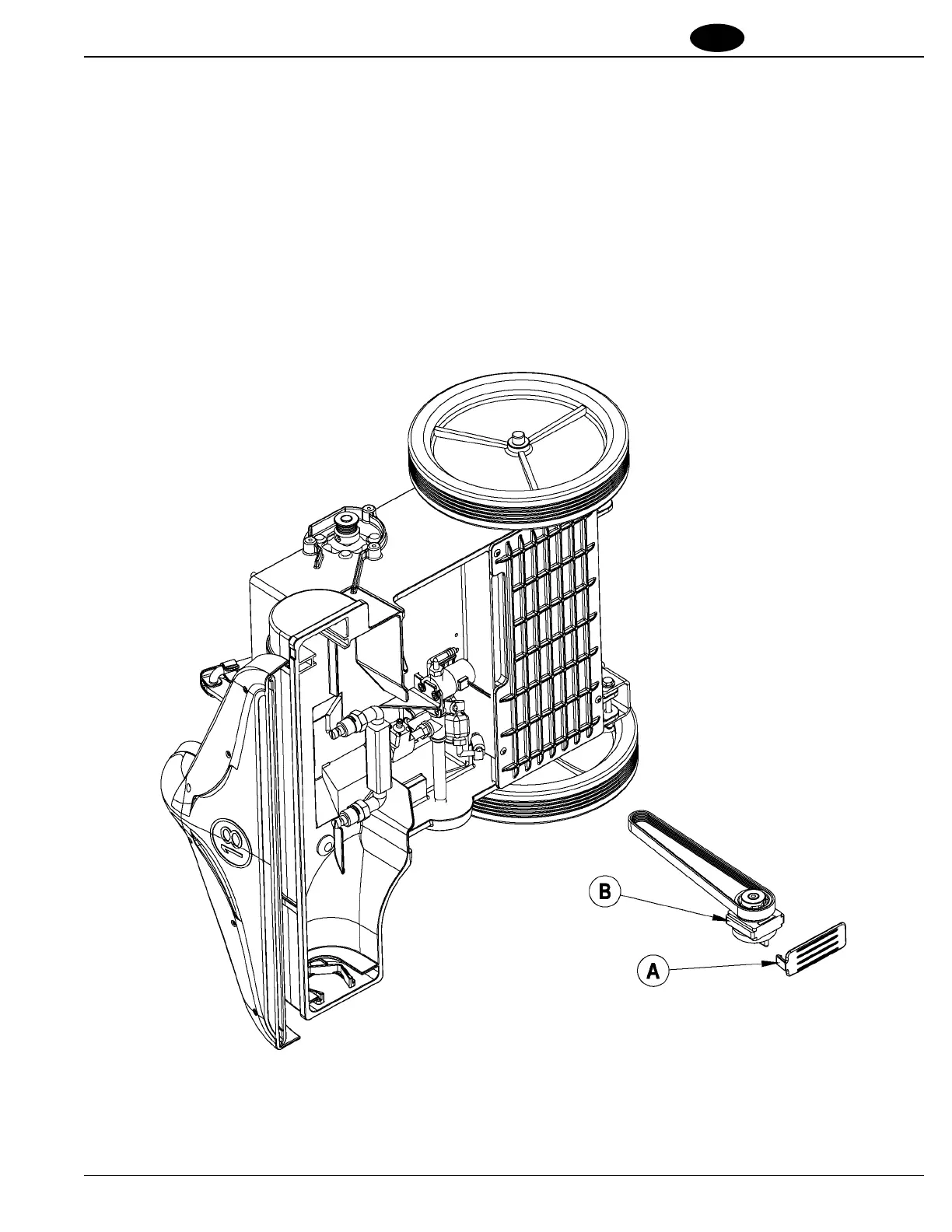ENGLISH / A-17
FORM NO. 56041660 - Clean Track
®
16, 18 - A-17
EN
AUTHORIZED PERSONNEL MAINTENANCE
BRUSH DRIVE BELT REPLACEMENT
1 Drain the recovery and solution tanks and tip the machine over onto its side.
2 See Figure 8. Remove the (2) (A) Screws.
3 Tip the machine back upright, grab hold of the Operator’s Handle (1) and push down to tilt the entire recovery / solution tank assembly back.
4 See Figure 12. Remove the (3) (A) Screws and then remove the Belt Guard (B).
5 Remove the Belt from the motor pulley.
6 Refer to the Removing the Brush section to remove the brush from the machine.
7 See Figure 13. Remove the Pulley Cover (A) and then slide the Pulley Block and Belt (B) out the bottom of the base housing.
8 Follow the above steps in reverse order to install the belt. NOTE: Refer to Instruction Sheet 56040906 for belt installation instructions.
FIGURE 13
