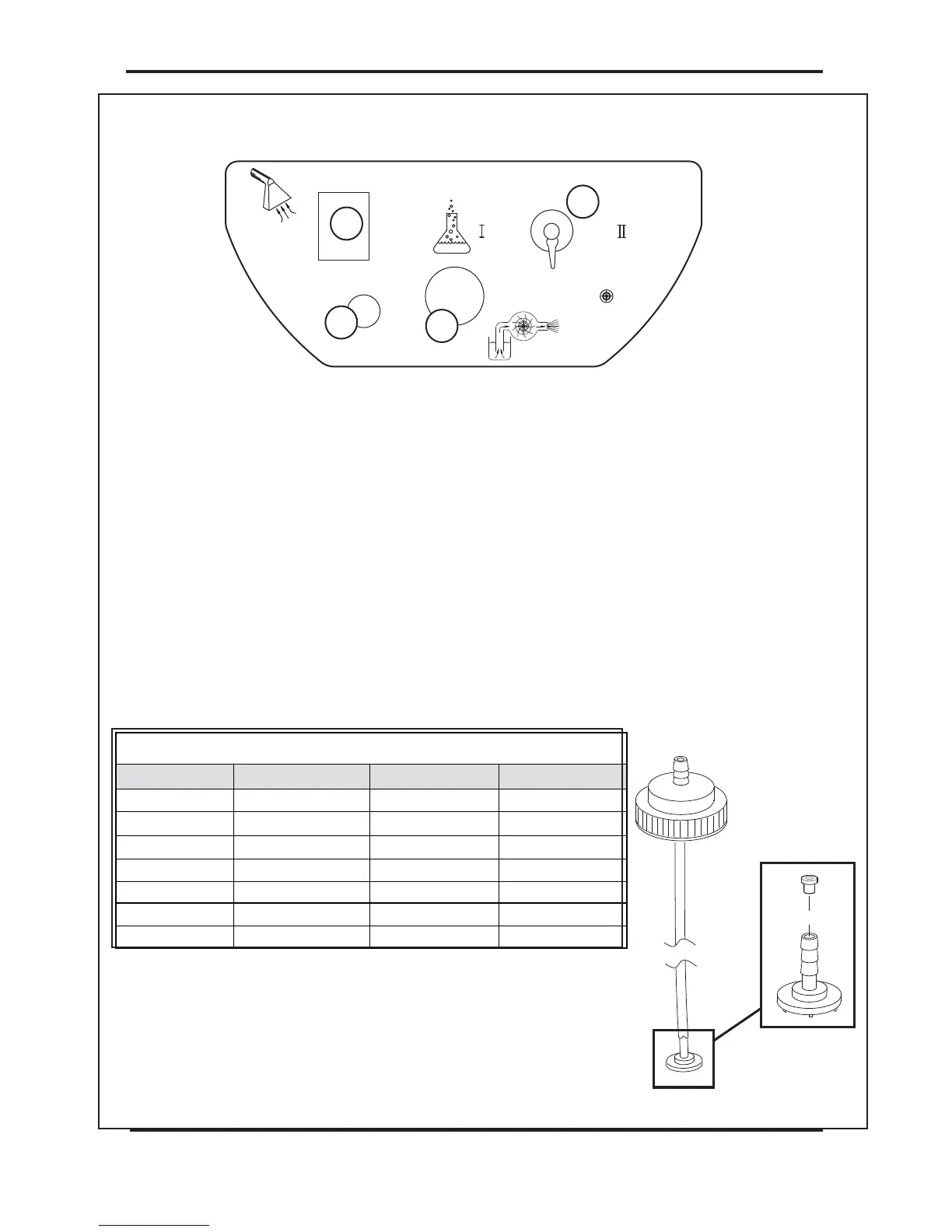5
KNOW YOUR SWITCH PLATE
Vacuum Switch (1): turns on the vacuum motor.
Chemical Valve (2): switches between the two chemical containers. When the selector is pointed
straight down, the valve is off and neither chemical is selected. When the selector is pointed
directly towards one or the other symbols, that chemical is selected.
Solution Pump Switch (3): turns on the solution pump.
Quick Connect (4): this is where solution comes out of the machine and the attachment point for
the solution hose.
METERING TIPS
The chemical metering tips allow you to select the ratio of chemical to water, as the water fl ows out
of the machine. Insert the correct metering tip for the desired mixture into the chemical siphon tube.
1
2
3
4
METERING TIPS
COLOR
HOLE SIZE MIX RATIO
FLOW RATE
Orange 0.007 1 oz : 128 oz 1.0 oz/gal
Pink 0.012 1 oz : 64 oz 2.5 oz/gal
Dark Green 0.014 1 oz : 50 oz 3.0 oz/gal
Yellow 0.016 1 oz : 32 oz 5.0 oz/gal
Light Blue 0.020 1 oz : 20 oz 6.0 oz/gal
Burgundy 0.022 1 oz : 15 oz 9.0 oz/gal
Black 0.048 1 oz : 5 oz 20 oz/gal
