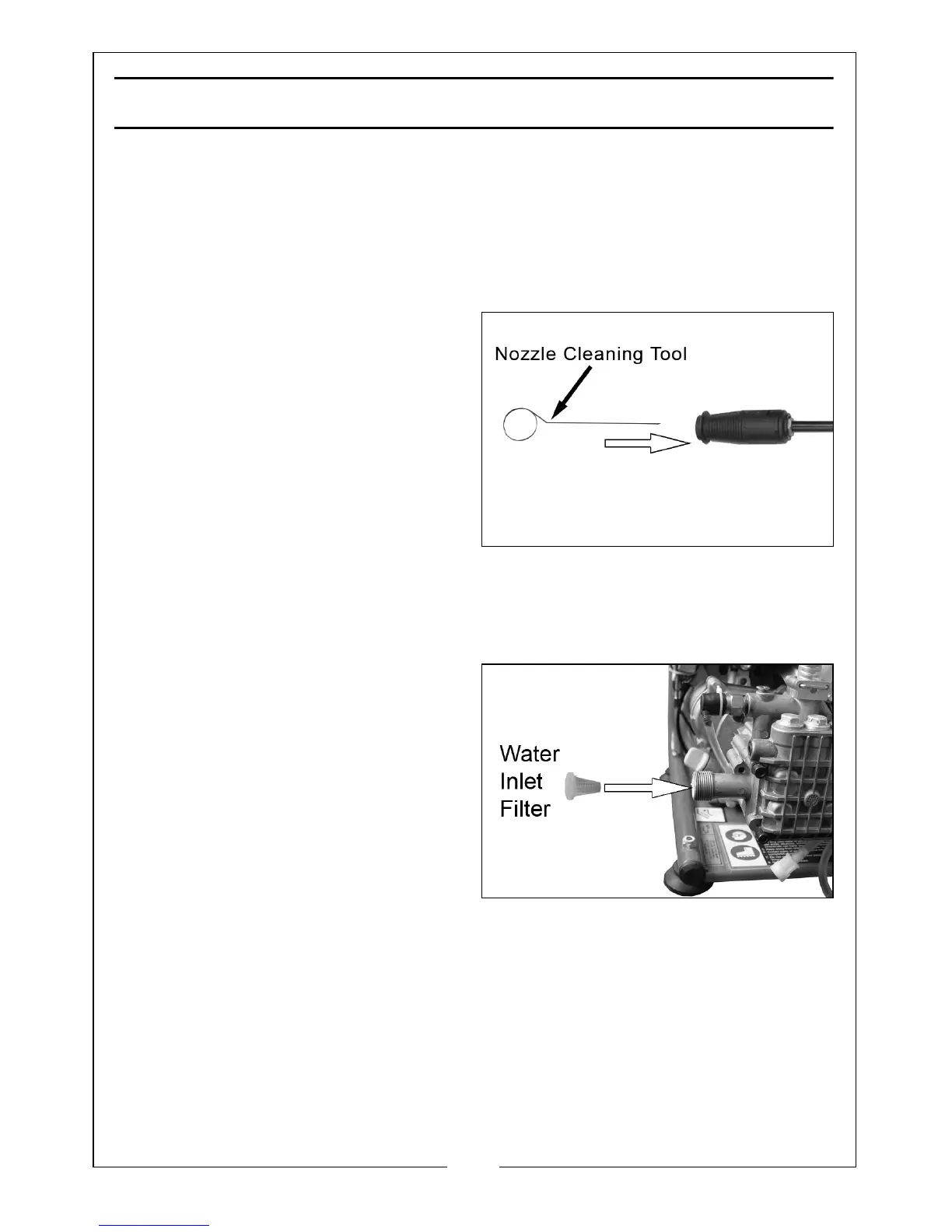16
Parts & Service: 020 8988 7400 / E-mail: Parts@clarkeinternational.com or Service@clarkeinternational.com
MAINTENANCE
CLEANING THE NOZZLE
1. Shut off the pressure washer and turn off the water supply.
2. Pull trigger on the gun handle to relieve any water pressure.
3. Disconnect the lance from the gun assembly.
4. Remove any obstructions with the
nozzle cleaning tool provided and
back flush with clean water.
5. Direct water supply into the end
of the lance for 30 seconds to
back flush loosened particles.
6. Reconnect the lance to the gun
assembly and turn on water
supply.
CLEANING THE WATER INLET FILTER
This screen filter should be checked periodically and cleaned if necessary.
1. Remove filter from the water inlet
of the pump as shown.
2. Clean filter by flushing both sides
with water.
3. Replace the filter into the water
inlet.
• Do not operate pressure
washer without filter properly
installed.
