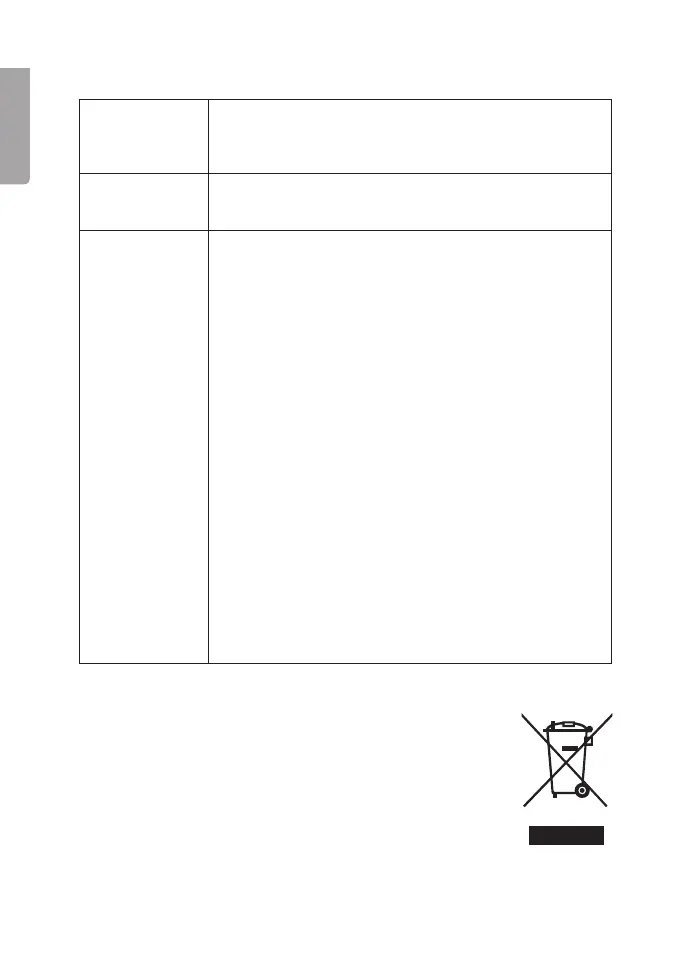6
English
Troubleshooting guide
Thesound falters
at high volume.
Some USB ports can only supply 500mA, which if thespeakers
are played at high volume might result in choppy audio playback.
Connect theUSB cable to amobile phone/iPad charger, etc.
They can normally supply acurrent of 1000mA.
Thespeakers will
not switch on.
Make sure that thespeakers are properly connected to aUSB
charger, that thecable is intact and that theUSB charger is
functioning correctly.
No sound. Check thevolume.
If using Bluetooth:
• Make sure that theBluetooth connection has been properly
established.
• Test theplayback from your external device before
connecting it to thespeaker to ensure that it works.
• Try playback using another file. Thefile you are attempting to
play may be corrupted.
If using theAUX:
• Check that theaudio cable connecting thedevice and
thespeaker is intact and securely connected.
• Test theplayback from your external device before
connecting it to thespeaker to ensure that it works.
• Try playback using another file. Thefile you are attempting to
play may be corrupted.
Things to consider:
• Other wireless equipment using thesame frequency band
can reduce thetransmission range.
• Therange of all wireless equipment depends on thetype of
obstacles located between thetransmitter and thereceiver
(e.g. aconcrete wall will interfere with thesignal more than
aplasterboard wall).
Responsible disposal
This symbol indicates that this product should not be disposed of
with general household waste. This applies throughout theentire EU.
In order to prevent any harm to theenvironment or health hazards
caused by incorrect waste disposal, theproduct must be handed in
for recycling so that thematerial can be disposed of in aresponsible
manner. When recycling theproduct, take it to your local collection
facility or contact theplace of purchase. They will ensure that
theproduct is disposed of in anenvironmentally sound manner.