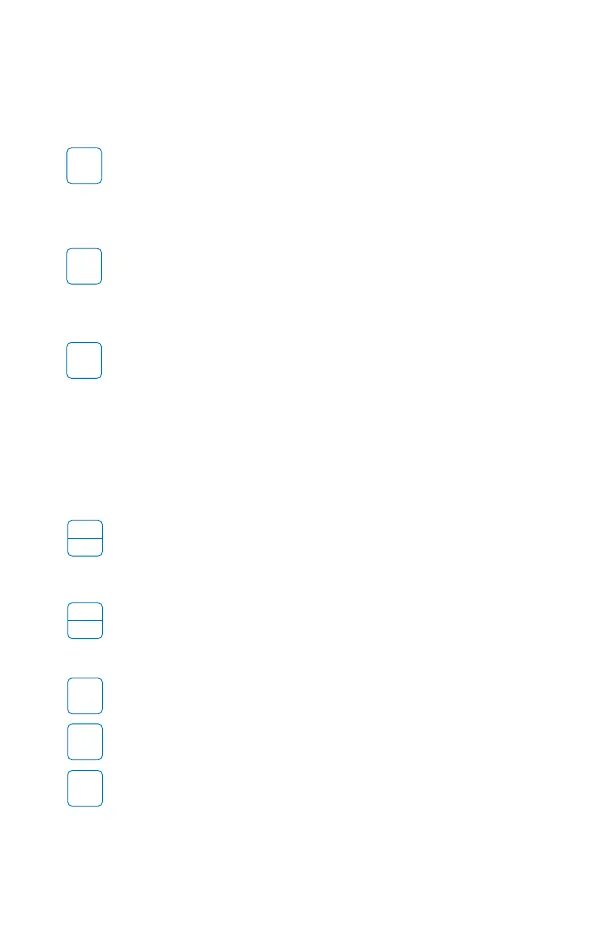6
3.0 Functions
3.1 Keys
ON/OFF
SPAN
(m)
MASS
(kg/m)
UP
(Hz/N)
DOWN
(Lbs)
MEM 1
MEM 2
MEM 3
This key switches the meter on or off. If the meter is on and sits idle
for more than 3 minutes, it automatically switches off to preserve bat-
tery life. When the meter is fi rst switched on a battery check is made
see Section 3.4 for a description
This key is used to enter the belt span length. The span key is held
down while the UP or DOWN keys are used to set the belt span in
metres. Releasing the SPAN key results in an audible beep to indicate
the setting has been accepted. Pressing the SPAN key alone, shows the
current setting.
This key is used to enter the belt mass. The mass key is held down
while the UP or DOWN keys are used to set the belt mass in kg/m.
Releasing the MASS key results in an audible beep to indicate the
setting has been accepted. Pressing the MASS key alone shows the
current setting.
Important Note:
Belt span and belt mass are required entries if tension results in force units
(N or lbf) are desired. Entries must be in SI units (m and kg/m)
This key has two functions. The fi rst is to increase either the SPAN
or MASS parameters when used in conjunction with these keys. The
second use is to toggle between the Hz and the newton measure-
ment modes.
This key has two functions. The fi rst is to decrease either the SPAN
or MASS parameters when used in conjunction with those keys. The
second use is to toggle between the Hz and the pound measurement
modes.
The memory keys allow up to 3 sets of belt parameters to be stored
in the meter registry. Pressing the MEM 1 key recalls the fi rst set of
belt parameters and likewise for MEM 2 and MEM 3.
To store the belt parameters to a key, the belt span and mass param-
eters must fi rst be entered and then immediately after release of
either the SPAN or MASS keys the appropriate MEM key should be
pressed. Two beeps indicate that the parameters have been successfully
assigned to the key.