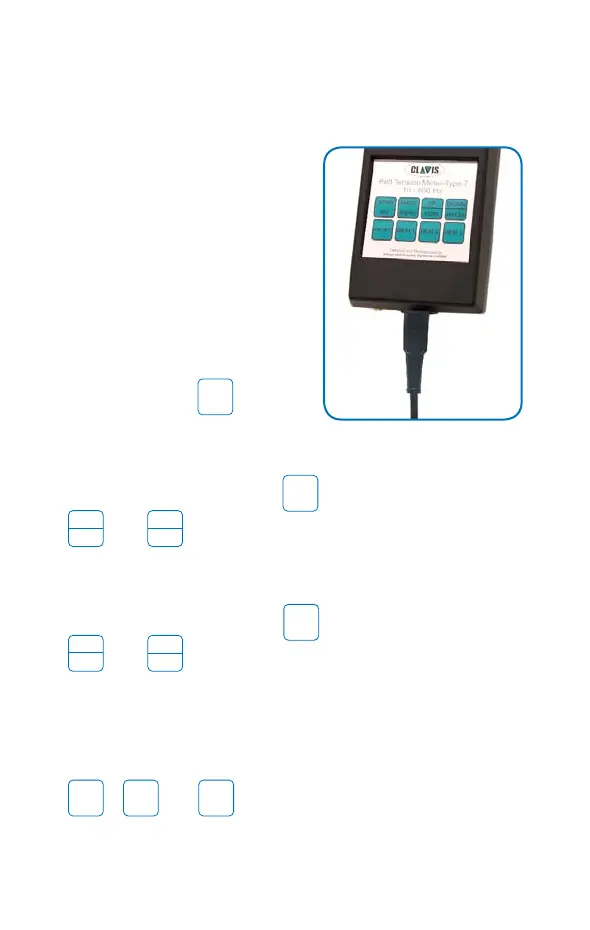11
4.0 Setup and use
1. Plug sensor head into meter body.
This is a keyed plug. Line it up, do not
use force!
2. Turn unit on using .
3. Load span and mass data or recall previously loaded data.
To load span data simply hold down while using
or to set the number.
When the correct number appears in the display window, simply release the
span key. The unit will beep once to acknowledge acceptance of this setting.
To load mass data simply hold down while using
or to set the number.
When the correct number appears in the display window, simply release the
mass key. The unit will beep once to acknowledge acceptance of this setting.
To save individual entries into memory, press appropriate key
, or .
As soon as the span or mass keys have been released, the meter will beep twice
to acknowledge the entry into memory.
MEM 1
MEM 2
MEM 3
ON/OFF
SPAN
(m)
DOWN
(Lbs)
UP
(Hz/N)
MASS
(kg/m)
DOWN
(Lbs)
UP
(Hz/N)