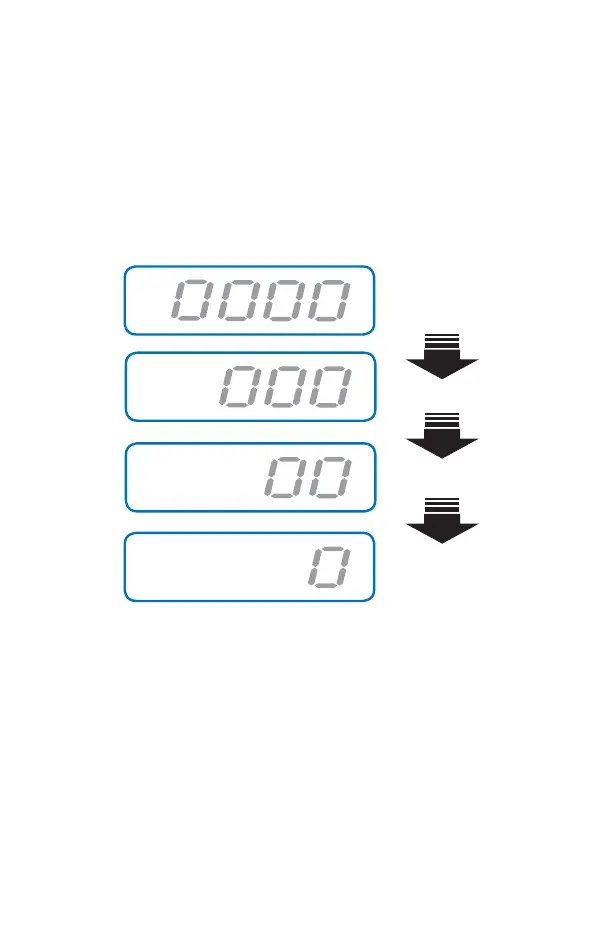9
3.5 Battery condition
When the CLAVIS Belt Frequency Meter is fi rst switched on, a battery condi-
tion check is automatically performed. A low battery condition is signalled both
visually and audibly. The display window will fl ash an array of zeros, starting with
four and progressing to only one. There will be an audible signal of four “beeps”
as the display changes
If these signals are seen and heard, batteries should be replaced. Batteries are
accessed through the removable cover on the back of the meter. New batteries
should be inserted within 30 seconds of removal of old batteries. Taking longer
risks loss of any data stored by the memory keys. Batteries are expected to
provide approximately 20 hours of continuous operation before replacement
is required when the optical sensor is used. Over 100 hours of use is possible
when the acoustic sensor is used.
N
Hz
lbs
N
Hz
lbs
N
Hz
lbs
N
Hz
lbs
BEEP
BEEP
BEEP
BEEP