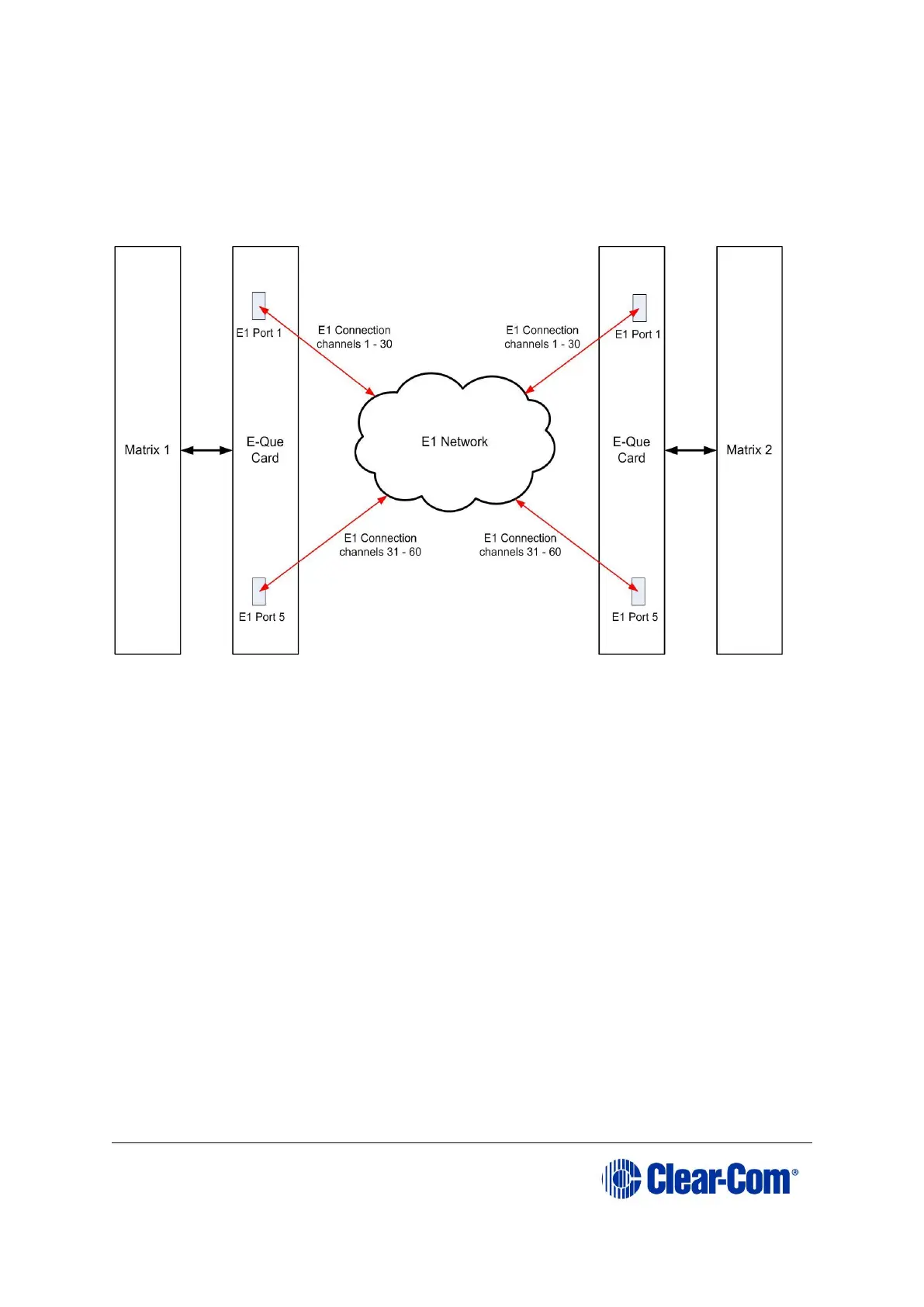Figure 8-6: Matrix to Matrix direct E1 Trunking
E1 trunking between matrices can also be achieved over an E1 network, as
shown Figure 8-7: E1 Trunking with an E1 Network.
In this case E1 ports 1 and 5 of the E-QUE interface are connected using
standard straight-through CAT5 cables rather than crossover CAT5 cables.
Figure 8-7: E1 Trunking with an E1 Network
The E-QUE interface can also be used to connect the matrix to third party
equipment using E1 port 1 or 5.
