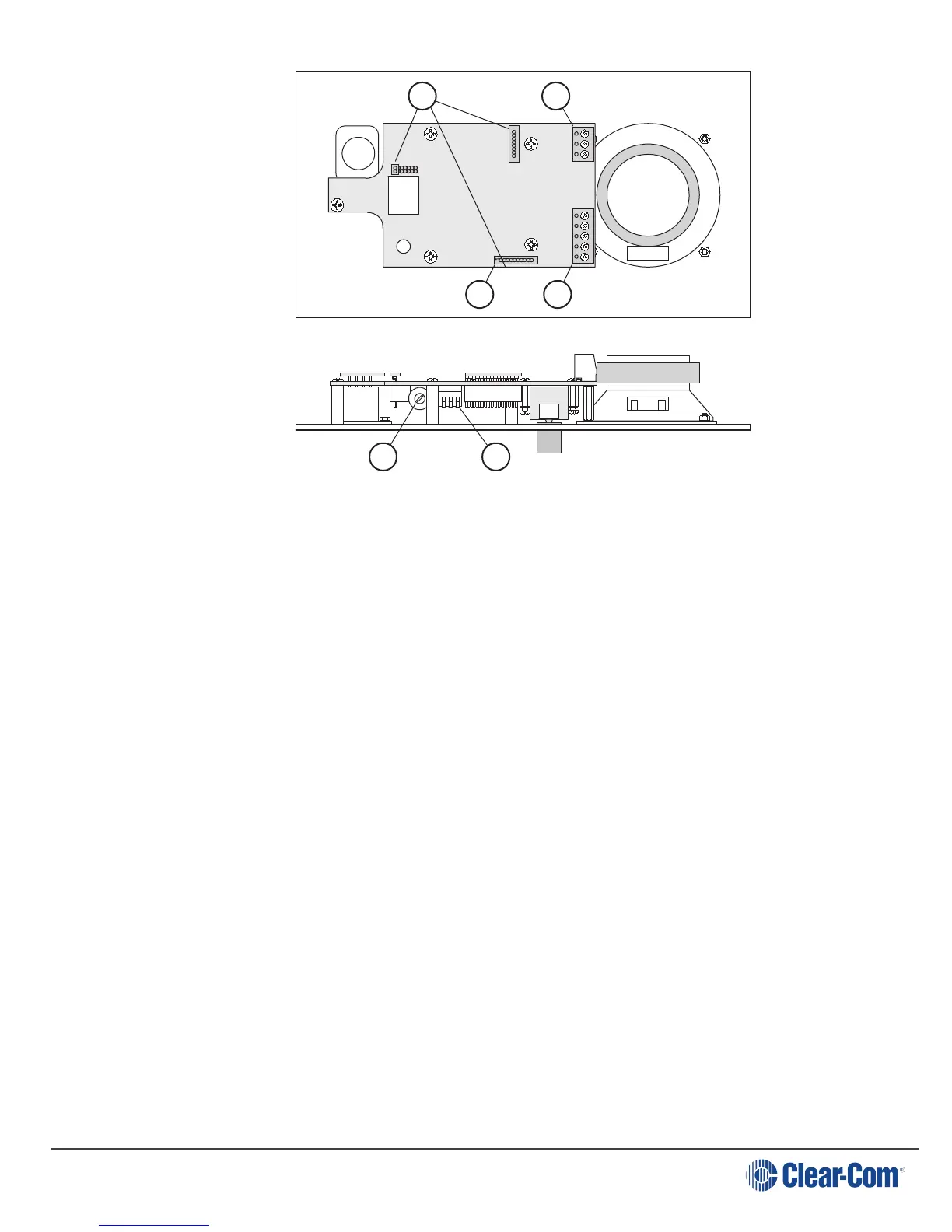User Guide| KB-702/KB-702GM/KB-802-GM-IM
P1 Call
on Both
P1 Call on
Selected
P3 Must be
installed if
no option
P2 Must be
installed if
no option
1 2 3
15 16
17
1413
View from top
of KB-702
Front Panel
18
1. Call Alert Tone Level Control: This control adjusts the volume of the call
alert tone sound. This is normally adjusted when the system is set up and there
should be no need to adjust it in normal operation. This feature can be disabled
by turning the control fully counterclockwise.
2. Option Switches: Three option switches are provided. They should be
configured when the system is set up, but are not changed in normal operation.
Note the on position of each switch is toward the circuit board and the off
position is toward the front panel. The default position of the switches is in the
off position. The function of each switch is as follows:
a. SINGLE CHANNEL: In some installations, the KB-702 is intended to be used
only with one intercom channel. Setting the single channel switch to the on
position will connect the KB-702 to the one intercom channel regardless of
the position of the front panel channel selector. In two-channel installations,
this switch must be set to the off position.
b. LONG LINE: If a long cable run is unavoidable and approaches 700ft.
(213.5m) or more, set the long line option switch to the on position. The
ability to set a sidetone null depends upon properly setting this switch.
c. LATCH DISABLE: Setting the latch disable switch to the on position will
disable the latching function of the talk button. In this mode, the talk button
must be continuously pressed while the operator is talking.
Page 15
