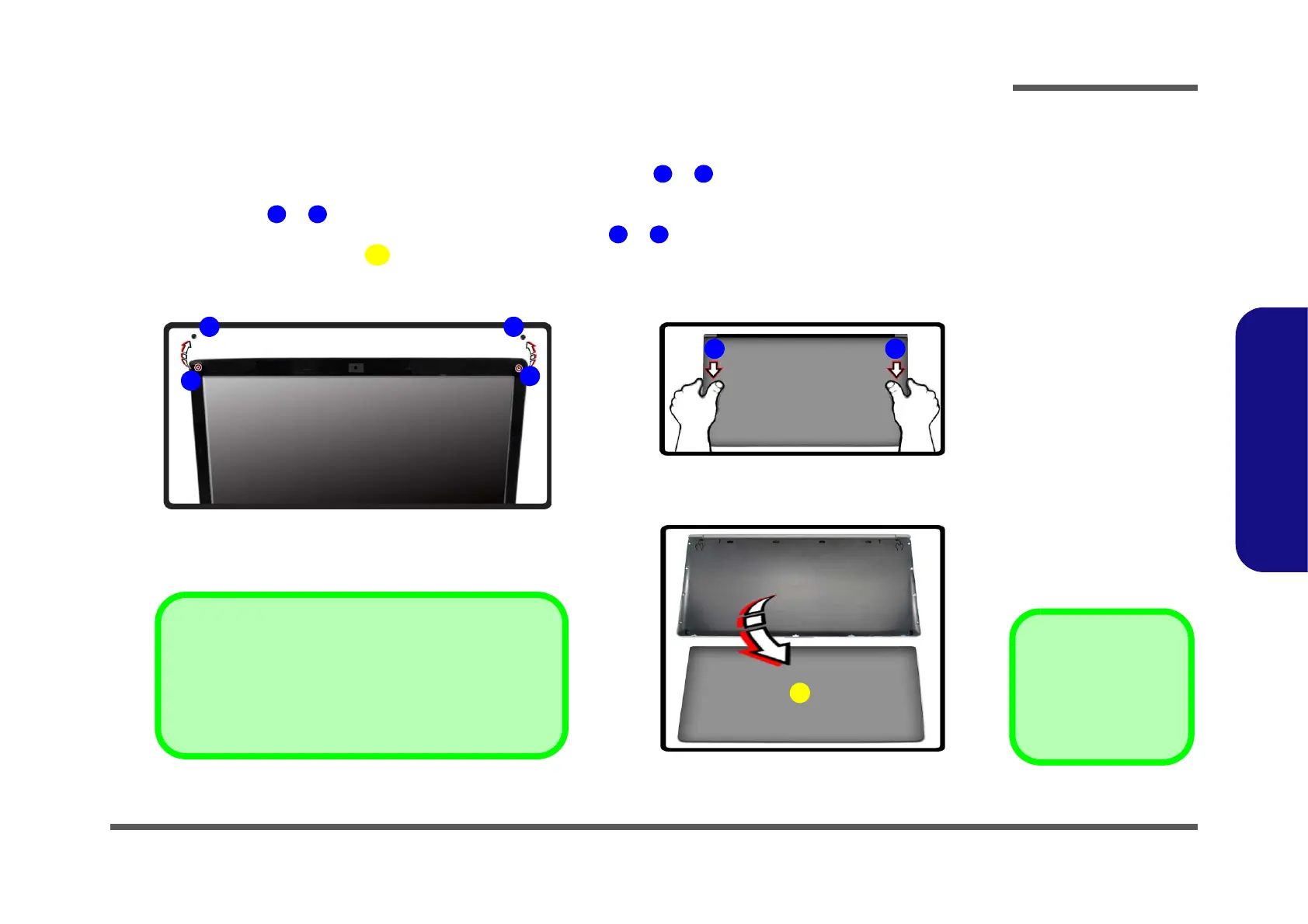Disassembly
Removing the LCD Back Cover 2 - 17
2.Disassembly
Removing the LCD Back Cover
1. Turn off the computer, and turn the computer over to remove the battery (page 2 - 5).
2. Open the LCD and carefully remove the upper rubber screw covers & (2 corner rubber screw covers only)
and set them aside (Figure 13a).
3. Remove screws & from the front cover (Figure 13a).
4. Carefully slide the cover forward in the direction of the arrows & as illustrated below (Figure 13b).
5. Remove the LCD back cover (Figure 13c).
a.
1
3
2
4
5 6
b.
7
c.
Rubber Screw Covers
After removing the rubber screw covers, place them on a
clean dry surface (or attach them to the front cover itself) in
order to prevent loss of adhesive.
Figure 13
LCD Back Cover
Removal
a. Remove the rubber co-
vers and screws.
b. Slide the cover forward.
c. Remove the LCD back
cover.
7. LCD Back Cover
•2 Screws
