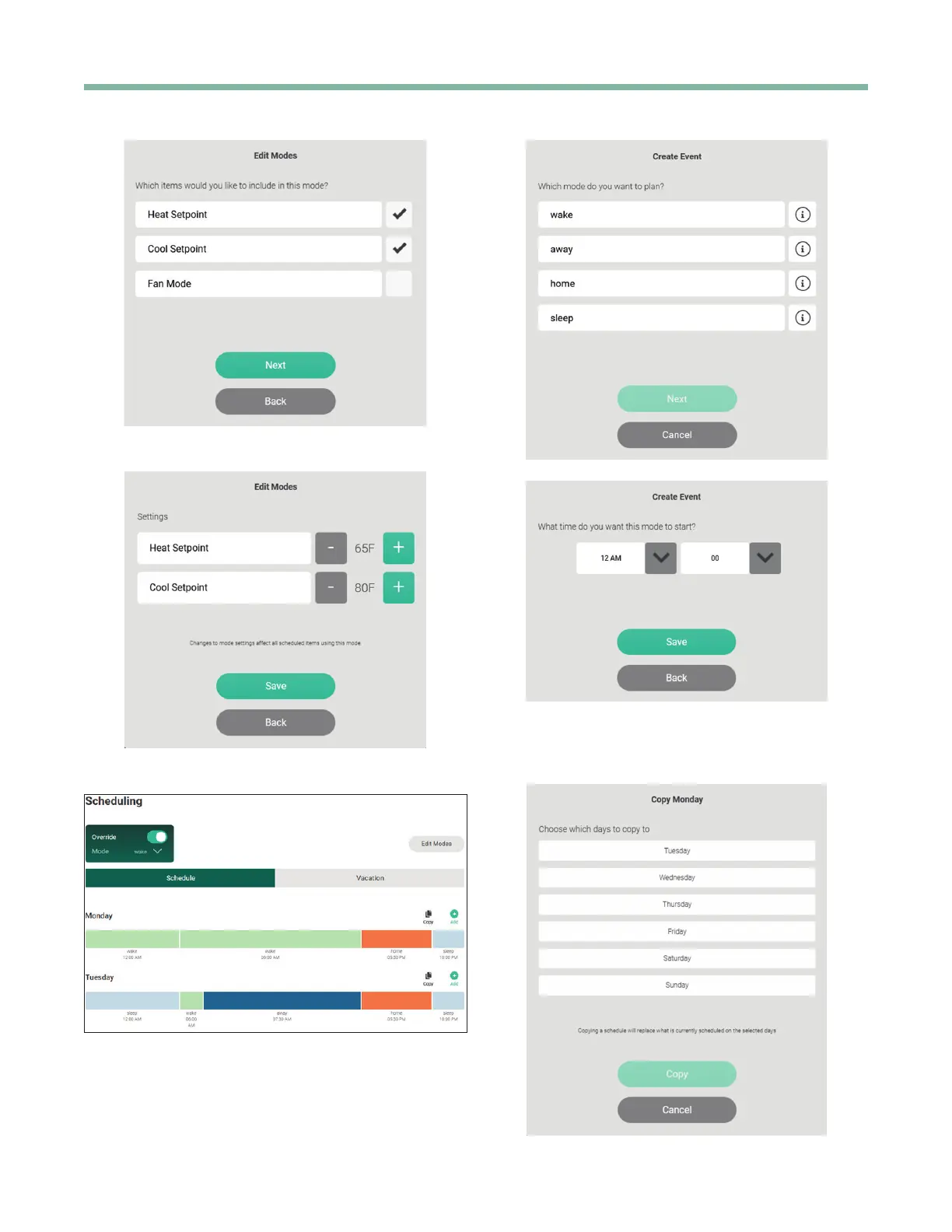iGate2.0 User Manual
Created: December 3, 2021
climatemaster.com
15
Adjust the settings as needed and Save.
Using the Weekly Schedule Editor
To Add a schedule mode to a day, Click “Add”. Select the
Mode and Start Time and Save.
To copy a day’s program to a different day, select
“Copy”. Choose the days to apply the schedule to,
and press “Copy”.
