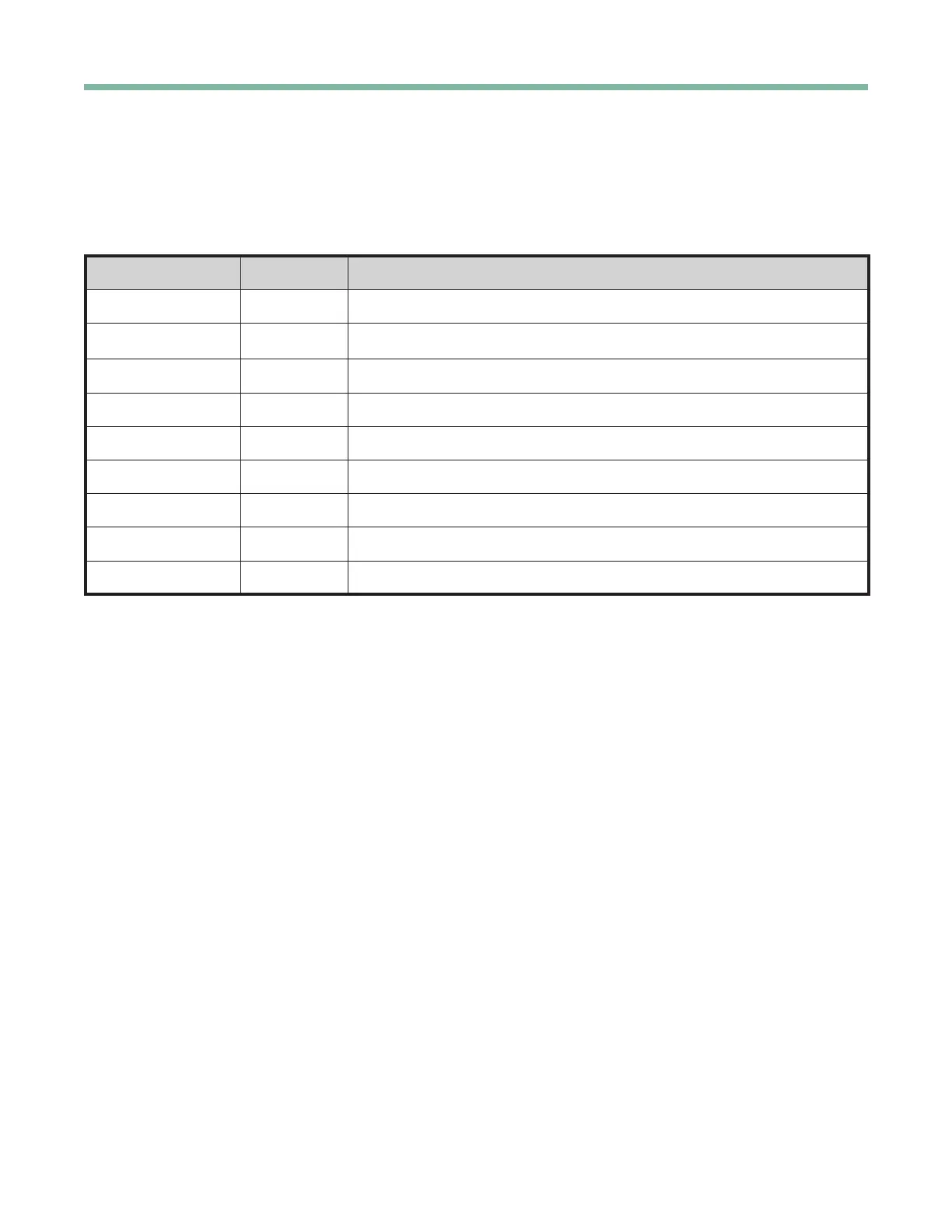iGate2.0 User Manual
Created: December 3, 2021
Geothermal Heating and Cooling
18
Advanced System Settings
The following may only be adjusted in the SYSTEM SETTINGS screens and parameters on the thermostat itself. They
are not accessible on a mobile device.
Select FACTORY DEFAULTS to restore all default settings to the original values.
Advanced Setting Option Default Screen Options
Sync Time to Server Yes
Time Zone 4 – CENTRAL HAWAII, ALASKA, PACIFIC, MOUNTAIN, CENTRAL, EASTERN, ATLANTIC, NEWFOUNDLAND,
PIERRE & MIQUELON, W. GREENLAND, E. GREENLAND, GREENWICH
Screen Timeout 15 SEC 5 – 30 SEC
Proximity YES YES, NO
Prox Sensitivity MEDIUM LOW, MEDIUM, HIGH
# Program Day Parts 4 2, 4
DST Enabled Disabled, Enabled
Wireless Enabled Disabled, Enabled
Sound CLICK Disabled, Click, Beep