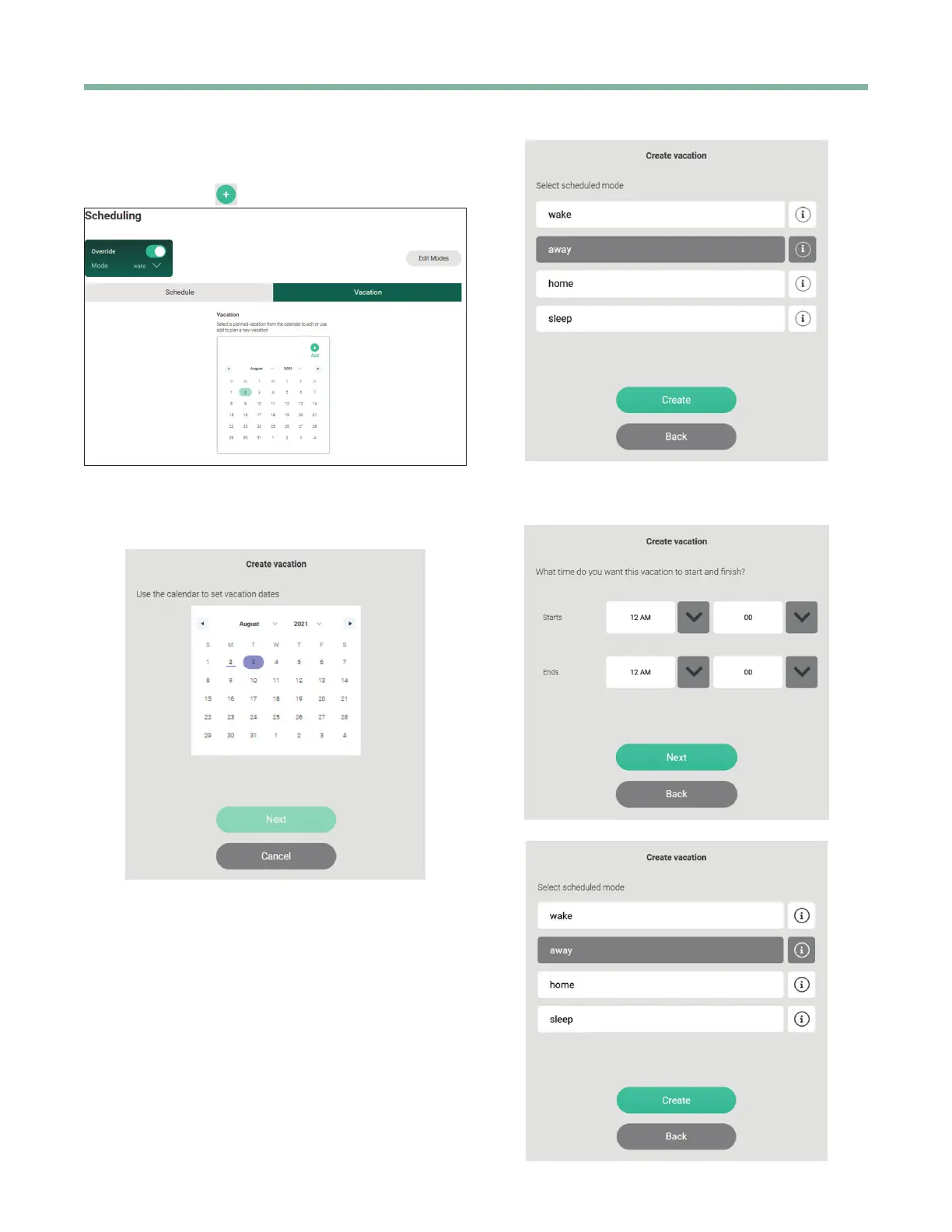iGate2.0 User Manual
Created: December 3, 2021
Geothermal Heating and Cooling
16
Scheduling a Vacation
Select “Vacation” to view and edit the scheduled
vacations. Click the
button to add vacation days.
Select the dates you will be away and Select “Next”.
Choose the mode to be used during the vacation
and click “Create”.
Set the Time to begin and end the vacation. Click “Next”.
Select the mode to be used and select “Create”.