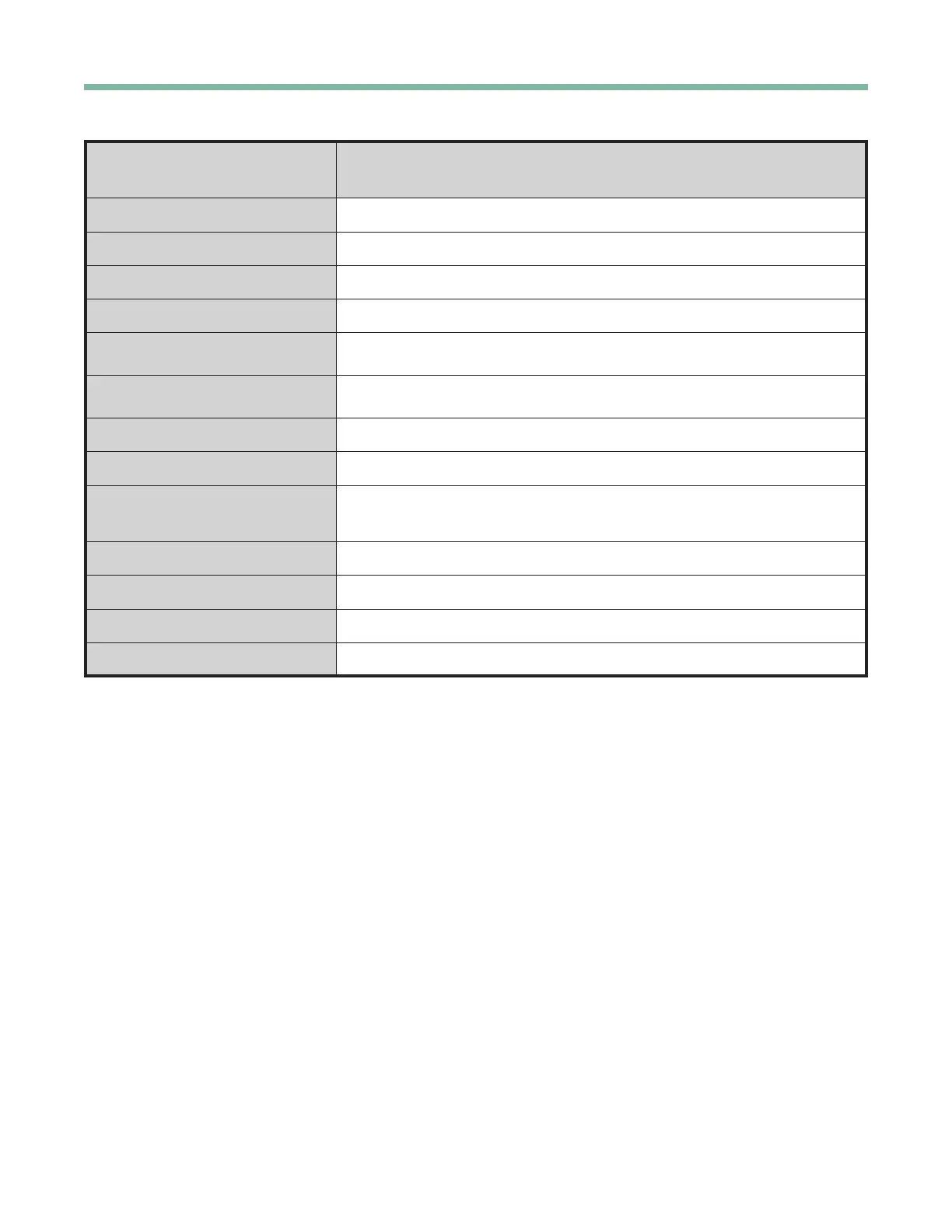iGate2.0 User Manual
Created: December 3, 2021
climatemaster.com
17
FAULTS
The following Fault messages are displayed
and logged in the banner during the fault
condition and then sent to the Cloud Server.
CONDITION
ID TEMP SENSOR HIGH Temperature reading > 122°F
ID TEMP SENSOR LOW
• Temperature reading = 0
• Reading not available
REMOTE SENSOR HIGH
Remote temperature > 122°F
NOTE Displayed only if REMOTE SENSOR is set to INDOOR or AVERAGE
REMOTE SENSOR LOW
Remote temperature = 0
NOTE Displayed only if REMOTE SENSOR is set to INDOOR or AVERAGE
HUM TEMP SENSOR HIGH
Humidity sensor temperature > 122°F
NOTE Displayed only if using humidity temperature as a backup source during a fault condition with
the primary temperature sensor.
HUM TEMP SENSOR LOW
Humidity sensor temperature = 0
NOTE Displayed only if using humidity temperature as a backup source during a fault condition with
the primary temperature sensor.
ID TEMP RANGE HIGH Indoor temperature is > 99.0°F
ID TEMP RANGE LOW Indoor temperature is < 40.0°F
HUM SENSOR FAILURE
Any of the following:
• Humidity sensor timed out
• Humidity reading is > 99%
• Humidity reading is 0
HUMIDITY RANGE HIGH Humidity reading is > 90%
HUMIDITY RANGE LOW Humidity reading is < 10%
OUTDOOR SENSOR FAILURE OD temp > 127 or < -60
Wi-Fi HARDWARE FAULT Communications error occurred with Wi-Fi module (resets after valid message received)