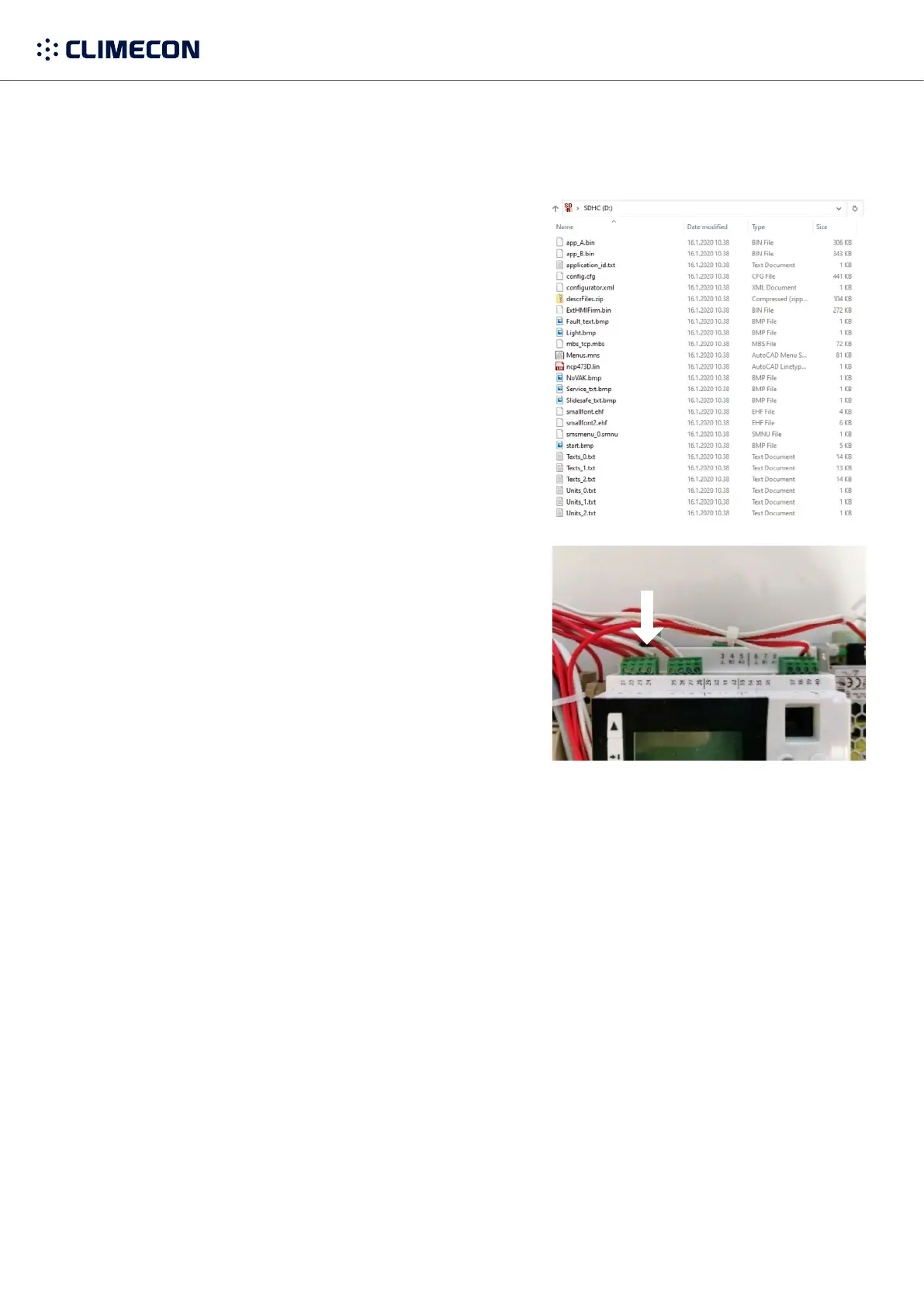clime con.fi
23
Lämmittäjänkatu 4 A, 00880 Helsinki, FINLAND · Tel. +358 (0)20 198 6600
© Climecon
16. Updating the Climecon CleanMaster® software
1. -
.
“CM_1.X.X_SD”
2.
3. Transfer all the contents of the extracted ZIP package
to the MicroSD card. Note! We recommend using small
capacity cards.
4.
5.
Climecon CleanMaster® hood.
6. Place the MicroSD card in the card slot in the upper edge
of the control unit.
7.
8. Accept the settings chosen in the start menu.
Note! The settings do not matter at this stage.
9. IMPORTANT!
a. ‘OK’ button and approve opening the maintenance menu.
b. ‘System settings’.
c. Select ‘Return factory settings’.
d. ‘0000’ ‘OK’ button.
e. ‘OK’ button.
f.
10. Enter the basic settings again.
11. IMPORTANT! REMOVE THE MEMORY CARD
12.
See the separate set of instructions for this, ‘Climecon CleanMaster external controller update.pdf’.