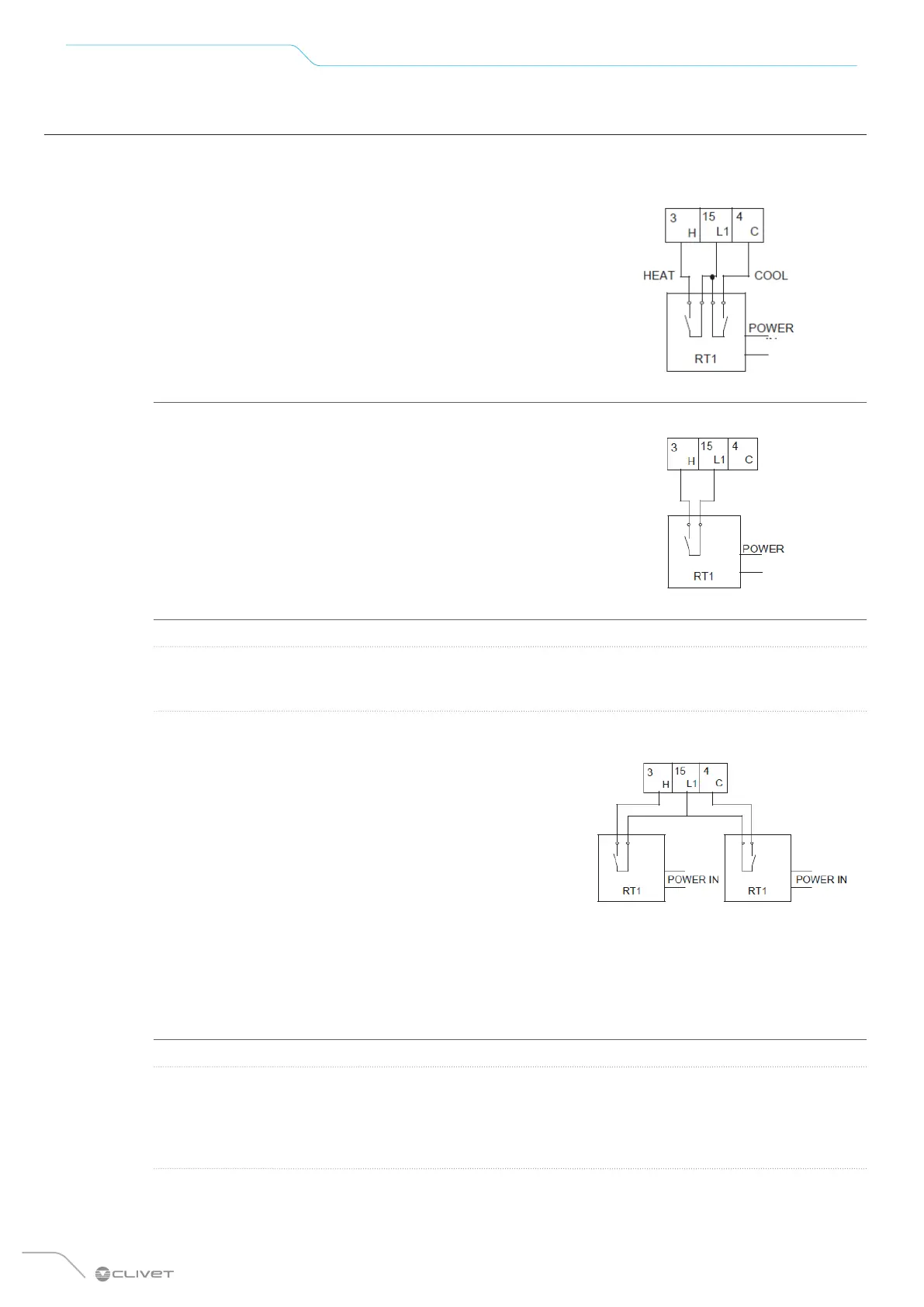70
Electrical connections
7.10 Zone thermostat
The zone thermostat (to be supplied separately: use the Manufacturer's accessory or equivalent) can be
connected in three dierent ways. The choice of which one to use depends on the type of application.
Method A
One zone system with zone thermostat managing the unit’s
ON/OFF and mode change.
User interface setting:
THERMOSTAT and CAMERA MODE SETTING on YES
HMI setting:
ROOM THERMOSTAT = MODE SET
CN11
Method B
One zone system with zone thermostat managing only ON/
OFF, user interface managing the unit's mode change.
User interface setting:
THERMOSTAT and CAMERA MODE SETTING on YES
HMI setting:
ROOM THERMOSTAT = ONE ZONE
CN11
L
NOTE
In the presence of a zone thermostat, the HMI must be used to control the water supply temperature. It is
not possible to select air temperature control using the HMI air probe.
Method C
Double zone system with two zone thermostats managing
ON/OFF, user interface managing the unit's mode change.
The hydraulic module is connected with two external
temperature controllers.
• Zone 1 On-O from input H - L1
• Zone 2 On-O from input C - L1
• Heat-Cool from user interface
User interface setting:
DUAL ROOM THERMOSTAT on YES.
HMI setting:
ROOM THERMOSTAT = DOUBLE ZONE
CN11
L
NOTE
The electrical connection of the thermostat should match the user interface settings.
For more information refer to Chapter 8. Start-up - initial settings and functions - room thermostat.
The power supply of the unit and that of the room thermostat must be connected to the same neutral line
and to the phase line (L2) N (three-phase units only).
