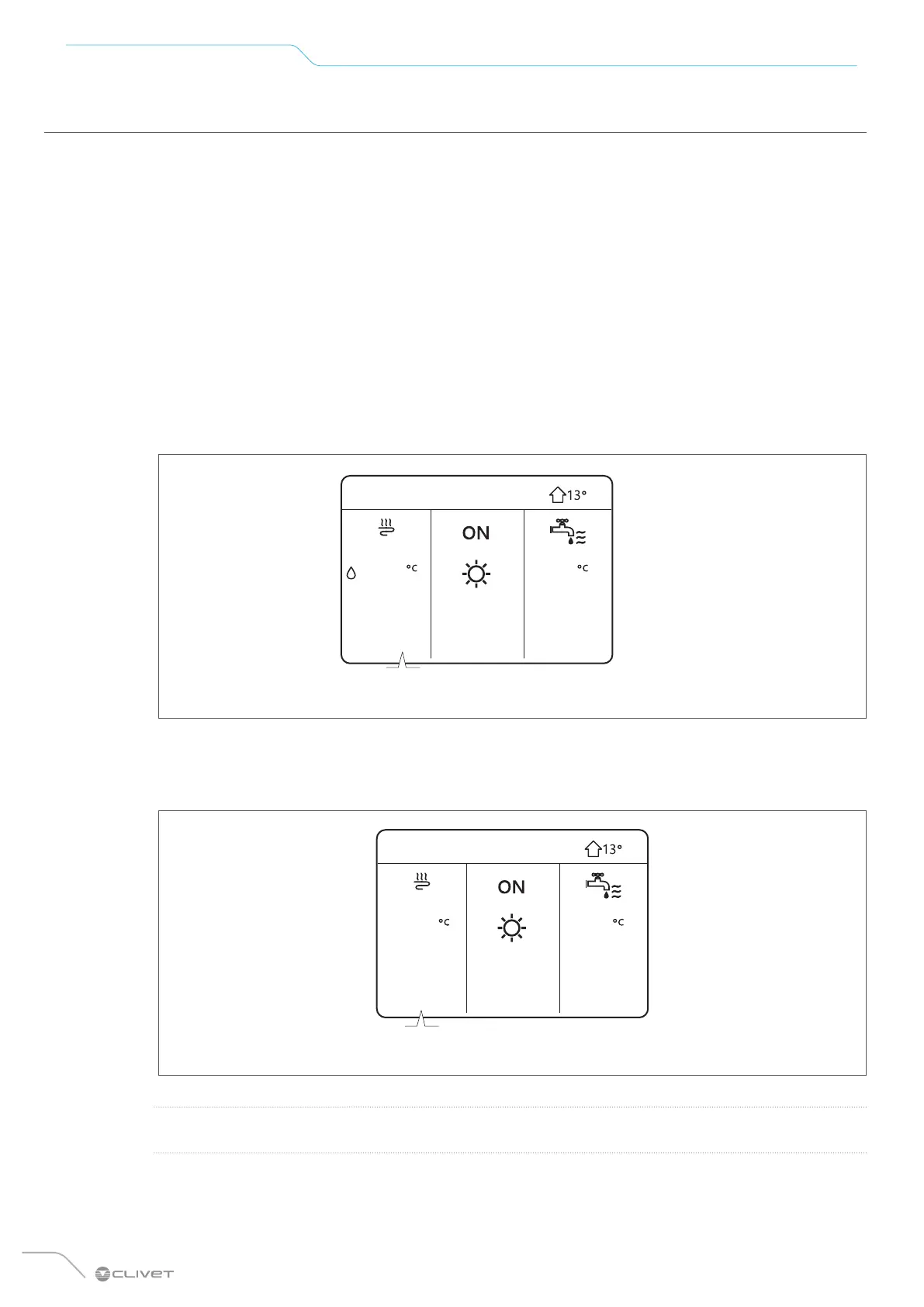88
Start-up - initial settings and functions
8.2.5 Control settings
During the initial start-up phase, the type of control required for the system can be selected.
The unit can be managed with control on:
• supply water temperature (T1), which has two options:
• fixed setpoint, set from the user interface
• auto control setpoint, calculated from a preselected climate curve
• room temperature (Ta).
MENU > FOR SERVICEMAN > TEMP. TYPE SETTING
The request to the unit can be made from the user interface (thanks to the built-in temperature sensor) or
from the electromechanical thermostat. In the second case, the zone thermostat can only control the Heat-
ing/Cooling mode change if it has a double relay, otherwise it must be managed by HMI.
5.1 WATER FLOW TEMP. (standard: YES - settable: YES/NO)
Enables/disables control of the unit according to the supply water temperature (T1). The user can set the
system water temperature (T1S) from the HMI.
T1S
01-01-2021 23:59
35 35
Fig. 85
5.2 ROOM TEMP. (standard: NO - settable: YES/NO)
Enables/disables control of the unit according to the room air temperature (Ta). The user can set the desired
temperature in the room (TS) from the HMI.
01-01-2021 23:59
23.5 38
TS
Fig. 86
L
NOTE
The supply water temperature is automatically controlled according to the climate curve.
5.3 Double zone (standard: NO - settable: YES/NO)
Enables/disables management of a second system zone: a second menu dedicated to management of
Zone 2 appears on the HMI display.
