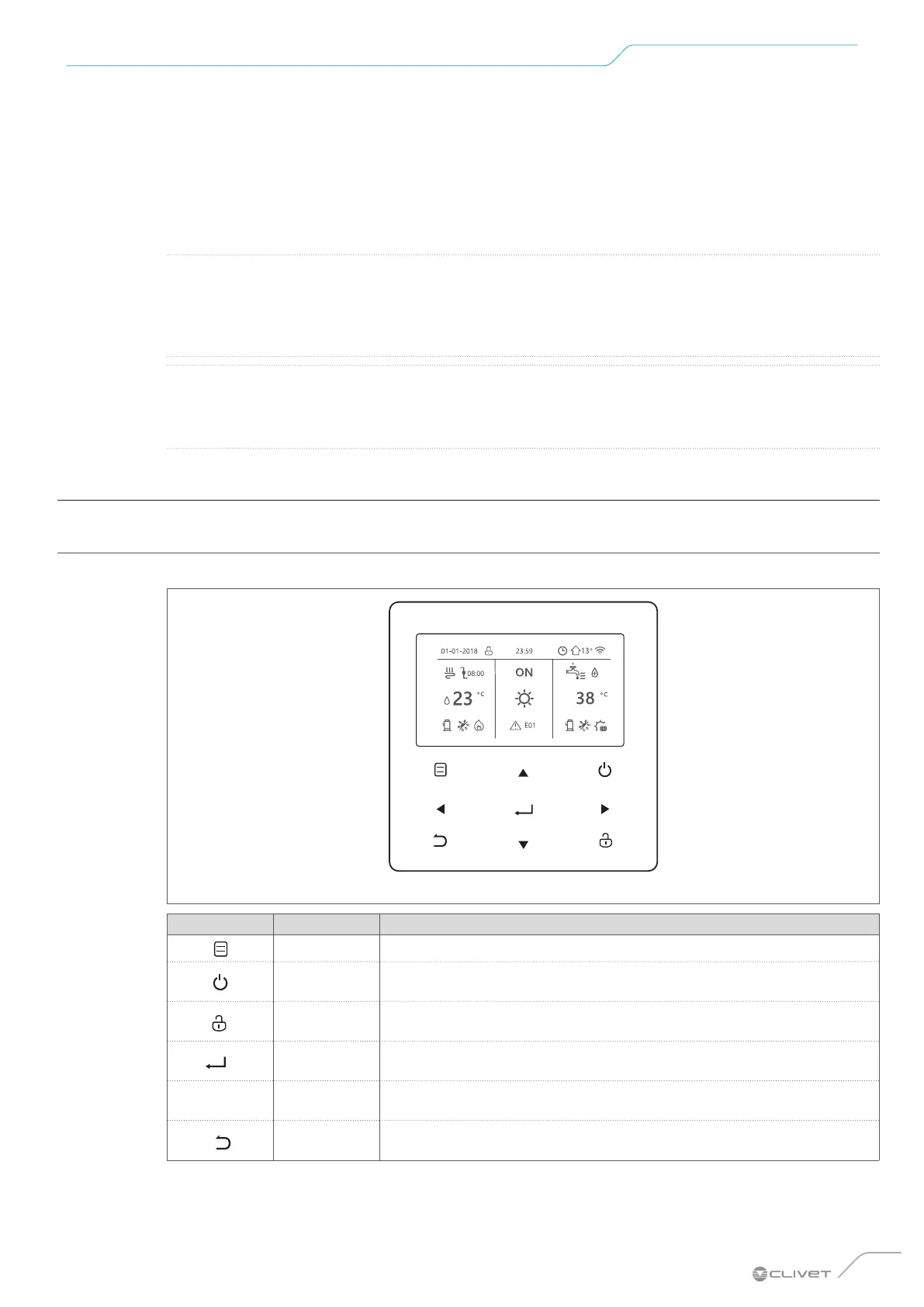73
Start-up - initial settings and functions
8. Start-up - initial settings and functions
The unit is equipped with a user interface (hereafter also called HMI) to be installed on site and used to
manage the functions. The user interface has a built-in temperature probe for possible use as a thermostat.
It is designed to have dierent levels of access depending on the settings to be adjusted: free access func-
tions are designed to be set by the Customer, protected access functions are to be set by a specialised
technician.
L
NOTE
It is advised against using special characters (e.g. punctuation, spaces, etc.) in the WLAN name. If the router
or network password is changed, it may be necessary to delete the units linked to the App and pair them
again. The appearance and functions of the App may dier from how they are in this document depending
on the release of post-publication updates.
W
CAUTION DANGER
The unit must be configured to operate optimally before it can be put into regular service. Configuration
entails a Technician adjusting the settings and parameters according to the type of system, climatic condi-
tions, accessories installed and the Customer's usage preferences.
8.1 User interface
8.1.1 Keypad
The HMI has a touch keypad with the following buttons:
Fig. 61
Buttons Function
MENU To open the various menus from the HOME page
ON/OFF
To switch on/o the heating/cooling modes or DHW mode
To switch on/o the functions in the menu structure
UNLOCK
Press the button for 3 seconds to Unlock/Lock the keypad
To unlock/lock certain functions such as “DHW temperature control”
OK
To enter a submenu
To confirm entered values
▼▲
LEFT - RIGHT
DOWN - UP
To move the cursor on the screen/navigate in the menu structure/adjust
parameter settings
BACK
To return to the previous level or page
Long button press to return straight to the home page
