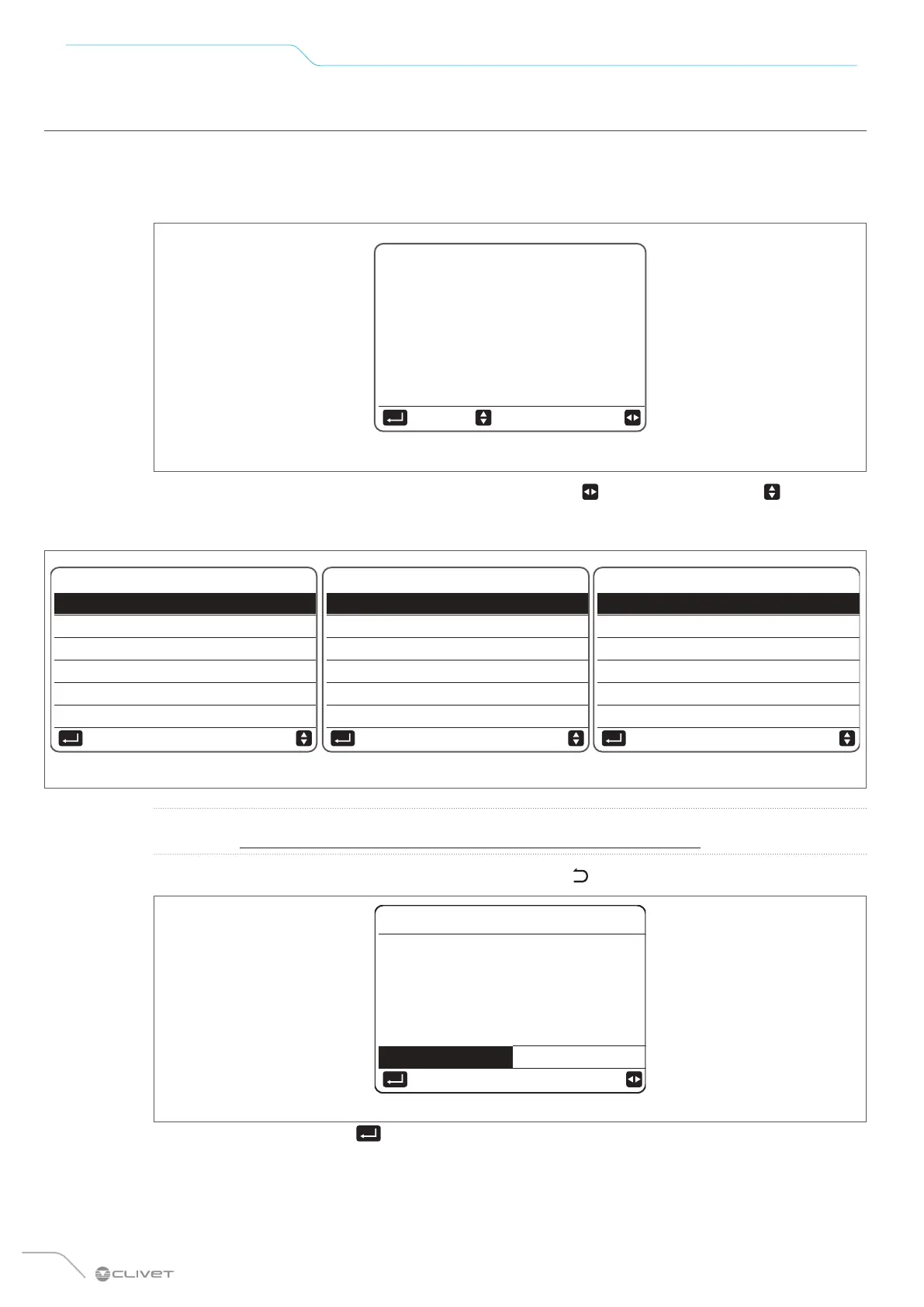76
Start-up - initial settings and functions
8.1.5 Functions reserved for the Technician
The “FOR SERVICEMAN” section contains the settings that can be adjusted by the Technician when starting
the unit for the first time.
Once the appropriate section has been selected from the main menu, an access password will be request-
ed:
FOR SERVICEMAN
Enter password :
000
CONFIRM
EDIT
Fig. 65
The password to be entered is 234: choose the characters with and edit the values with .
The “FOR SERVICEMAN” section is divided into the following sub-categories:
FOR SERVICEMAN 1/3
1 DHW MODE SETTING
2 COOL MODE SETTING
3 HEAT MODE SETTING
4 AUTO MODE SETTING
5 TEMP. TYPE SETTING
6 ROOM THERMOSTAT
CONFIRM
FOR SERVICEMAN 2/3
7 OTHER HEATING SOURCE
8 HOLIDAY AWAY SETTING
9 SERVICE CALL
10 RESET FACTORY SETTINGS
11 TEST MODE
12 SPECIAL FUNCTION
CONFIRM
FOR SERVICEMAN 3/3
13 AUTO RESTART
14 POWER INPUT LIMIT
15 INPUT DEFINITION
16 CASC. SETT.
17 HMI ADDRESS SET
CONFIRM
Fig. 66
L
NOTE
See chapter “8.2 Initial unit setting (requires a specialised Technician)” on page 78.
When you have finished editing the desired parameters, press and this page will appear:
FOR SERVICEMAN
Do you want to confirm the parameters and
exit?
NO YES
CONFIRM
Fig. 67
Select “YES” and confirm with to save the settings and exit. After exiting, the unit will shut down.
