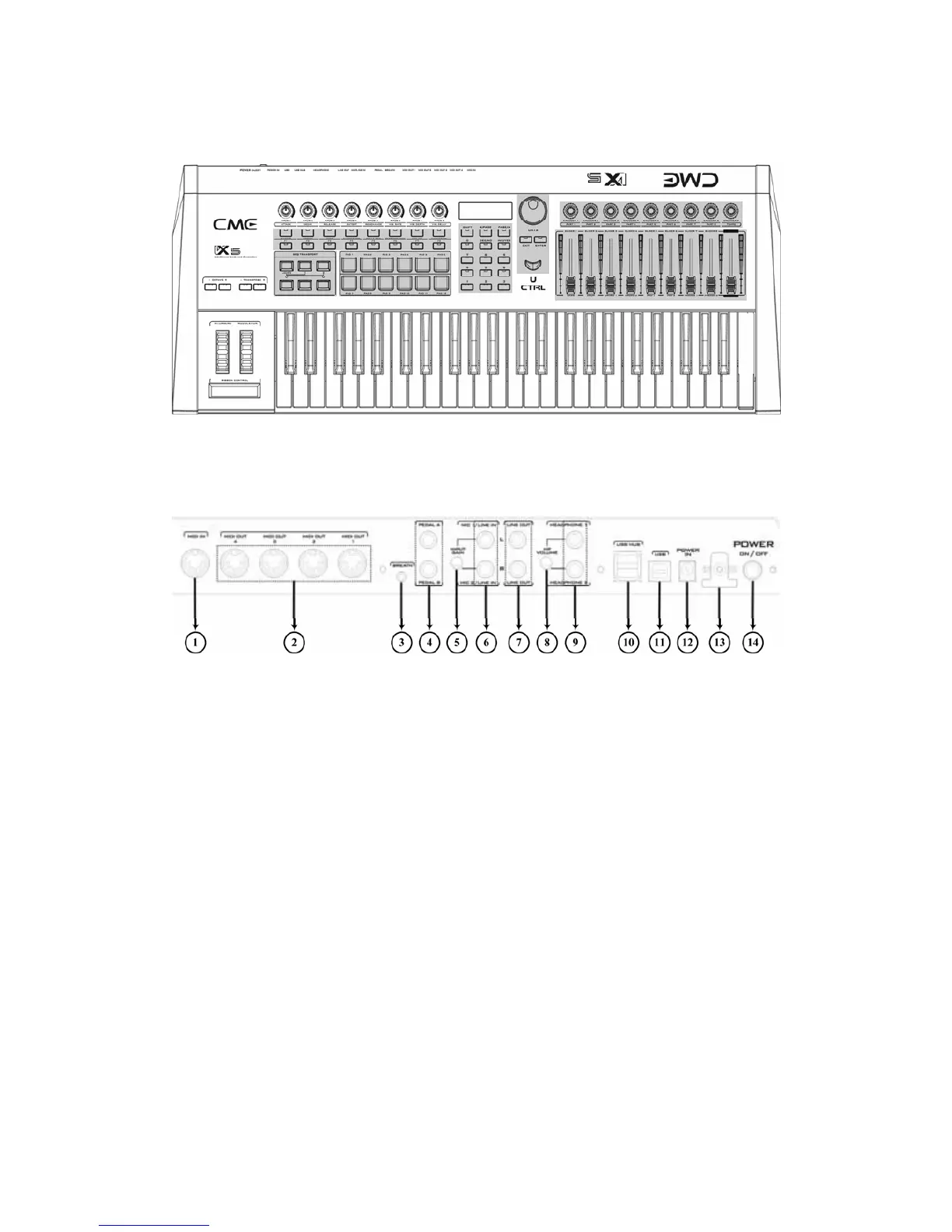16
4.4 Parts Sections In The U-CTRL Mode
4.5 Rear Panel
1. MIDI IN port ×1.
2. MIDI OUT ports ×4.
3. Breath control (BC) jack: 1/8" TRS ×1, compatible with YAMAHA BC3.
4. Pedal jacks: 1/4" TRS ×2, each one can be used for volume or sustain pedal.
5. Input gain for Mic/Line in.
6. MIC/LINE IN jacks: 1/4" TS ×2.
7. LINE OUT jacks: 1/4" TS ×2.
8. HP VOLUME: Headphone volume.
9. HEADPHONE jacks: 1/4" TRS ×2.
10. USB HUB port: compliance with standard USB 1.1 for USB expansion.
11. USB port: to make computer connection for MIDI/Audio data transfer.
12. POWER IN port: connect the AC adaptor here.
13. POWER ON/OFF switch: press down the switch to turn the instrument on; press
again and release the switch to turn it off.