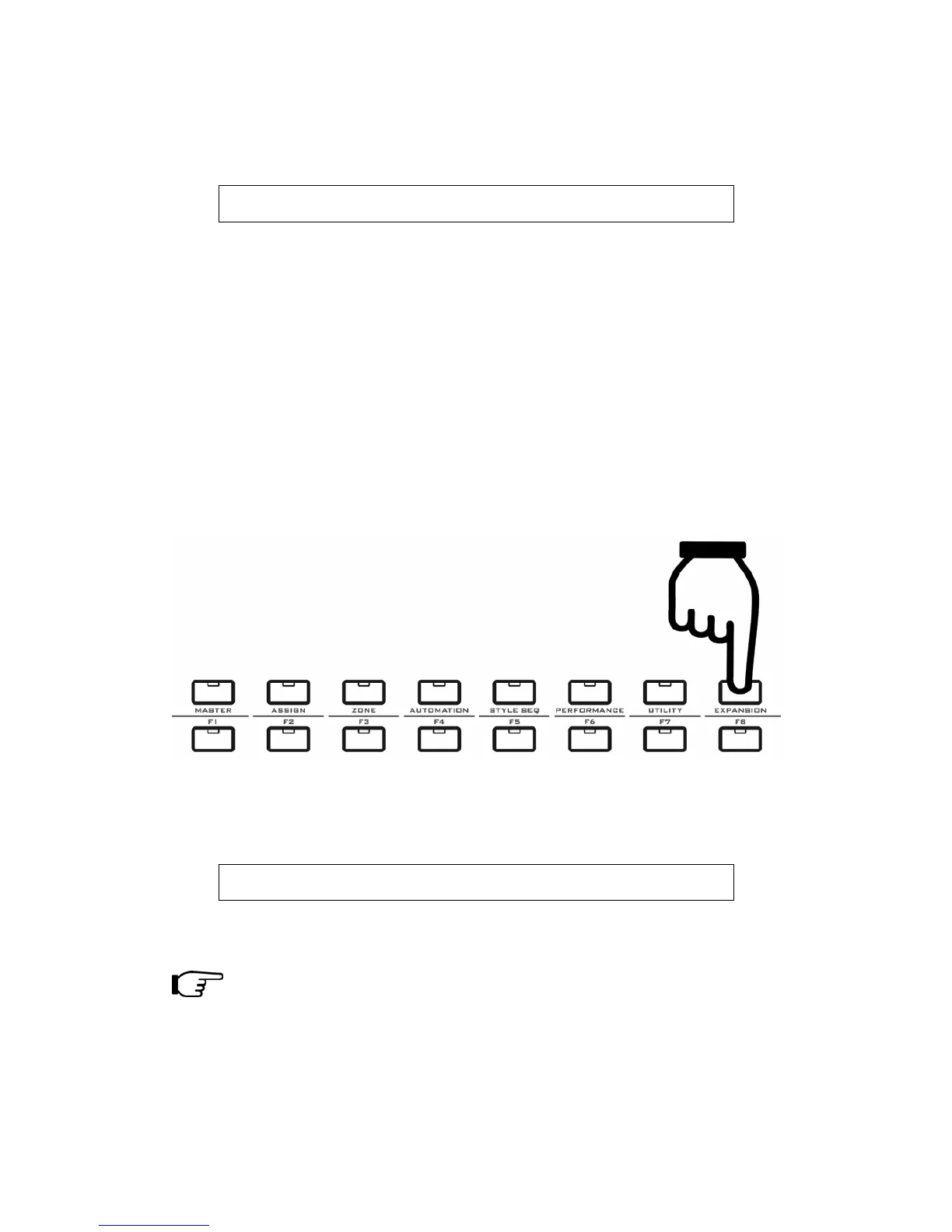48
8.4.7.7 Reset
z Page 9 is for Reset
[ A l l N o t e s O f f ]
Send? ←
Select a reset message then press YES or ENTER to send it to all ports.
The available reset messages are listed below:
z All Notes Off
z Reset All Controllers
z All Sound Off
z GM On
z CME On
z GM2 On
z XG On
z GS On
z MMC Reset
z System Reset
8.4.8 The EXPANSION Button
About the EXPANSION display:
z Press the EXPANSION button for its display.
z Expansion
E x pa n s i on:
Not Li n k
You will see related information when an expansion board is connected to the
instrument.
For more VX expansion board information, please visit www.cme-pro.com