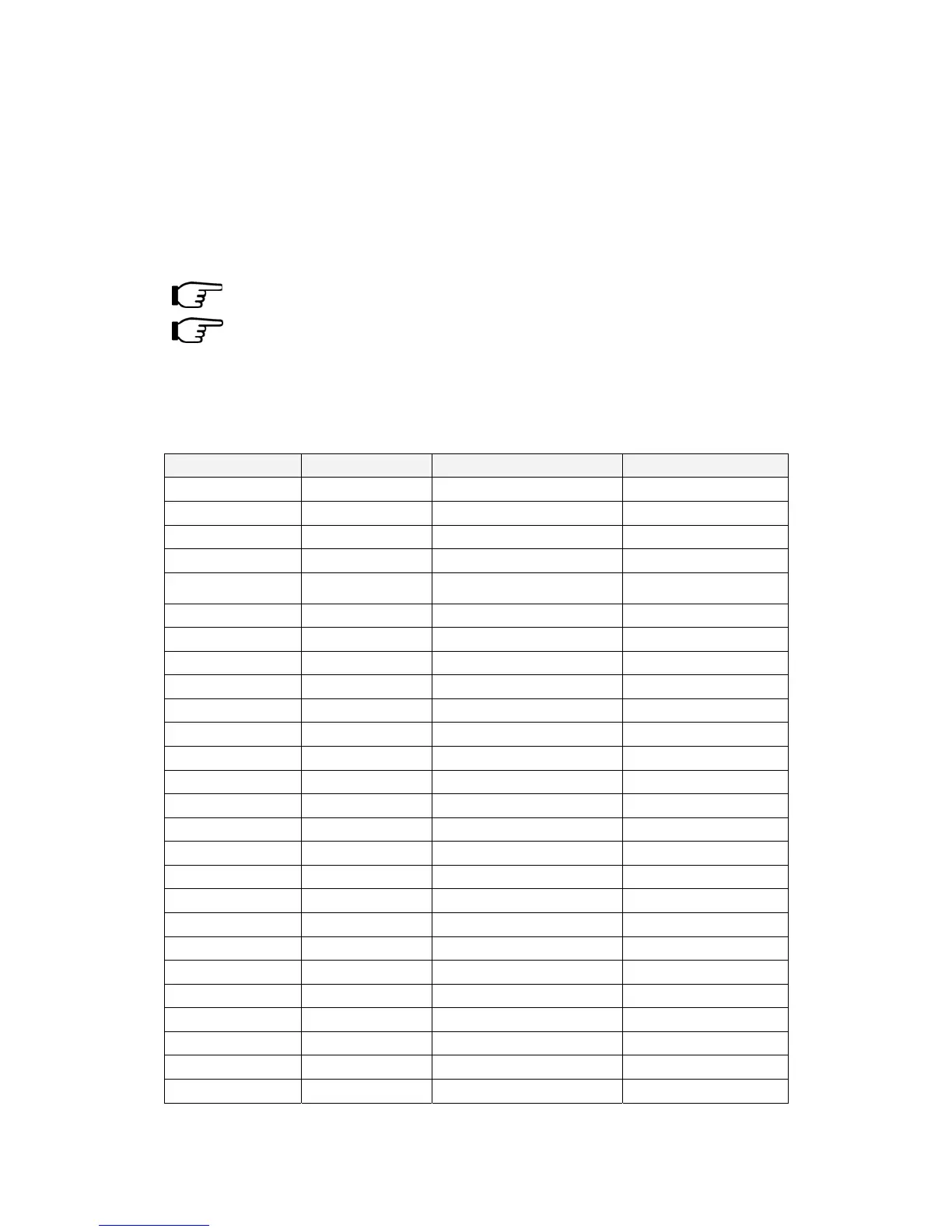43
ch 9---Bass
ch 10---Drums & Percussion
ch 11---Rhythm chord 1 (ex. Guitar)
ch 12---Rhythm chord 2 (ex. Keyboard)
ch 13---Pad chord 1 (ex. Organ, Strings)
ch 14---Pad chord 2 (ex. Synth)
ch 15---Others 1
ch 16---Others 2
z If there is any cc message like expression, volume or pitch bend in the song, it is
recommend to add the corresponding default value at the start of each loop.
You can play a MIDI file that is not in PAD STYLE format in VX, but you cannot
use the pads for loop select.
With the VX Brain program, you can transfer song data from computer to the
instrument via USB. To get the newest VX Brain program, please visit
http://www.cme-pro.com
8.4.5.6 STYLE SEQ Data List
Part name Panel ID Data type Data sent
Keyboard - Note on & Note Off Note on & Note Off
Aftertouch - After Touch After Touch
Pitch wheel PITCHBEND Pitch Bend Pitch Bend
Modulation wheel MODULATION Modulation CC-001
Ribbon control
RIBBON
CONTROL
Brightness CC-074
Pedal A PEDAL A Sustain CC-064
Pedal B PEDAL B Expression CC-011
Breath control B.C Breath CC-002
Seq transport RTZ Return to start point -
Seq transport REW Fast rewind -
Seq transport FF Fast forward -
Seq transport REC - -
Seq transport STOP Stop song playing -
Seq transport PLAY Play the song -
Remote control LOCATE 1 - -
Remote control LOCATE 2 - -
Pad PAD 1 Song phrase1 -
Pad PAD 2 Song phrase2 -
Pad PAD 3 Song phrase3 -
Pad PAD 4 Song phrase4 -
Pad PAD 5 Song phrase5 -
Pad PAD 6 Song phrase6 -
Pad PAD 7 Song phrase7 -
Pad PAD 8 Song phrase8 -
Pad PAD 9 Song phrase9 -
Pad PAD 10 Song phrase10 -