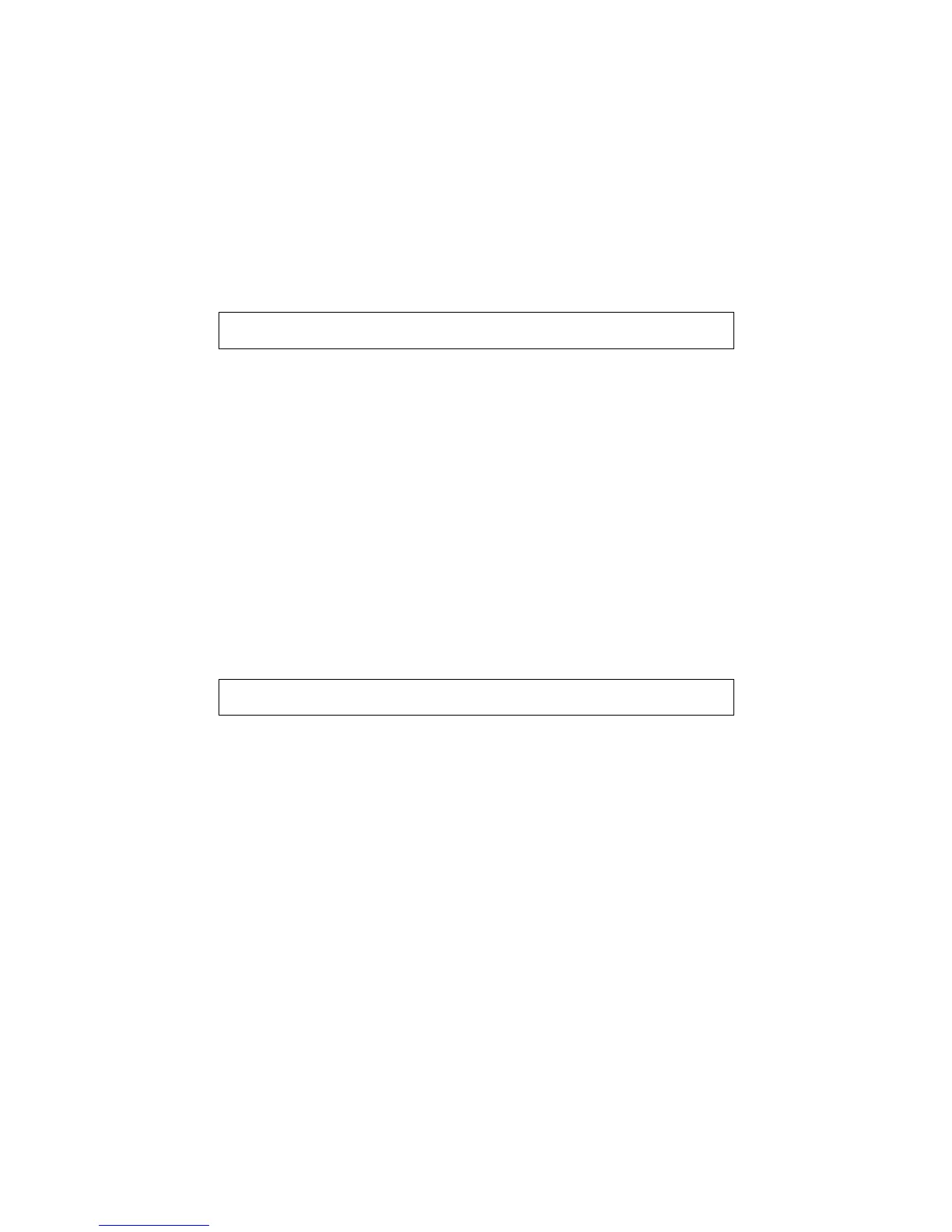41
Song: Song name and number. You can change it during playing.
Tempo: Song tempo.
4/4: Time signature. You cannot change it in VX.
The MIDI file played in the STYLE SEQ function will only be sent to VX MIDI
OUT1, USB MIDI OUT1 and the expansion board.
8.4.5.2 Song Parts (Channel) Select And Pad Settings
z Below is the display page 2 for song parts (channel) and pad settings:
K e y b o a r d C H : 0 1 2
P a d H o l d : O f f ← →
Keyboard CH: The output channel for keyboard playing, which is one of the
MIDI file channels and will have the same voice settings as in the MIDI file.
If the keyboard channel voice settings are not specified in the MIDI file, you
need to select a voice in the F1-F8 display before you play the MIDI file. For
example, if channel 01 is the keyboard channel, and there is no voice settings in
channel 01 in the MIDI file, firstly you should select a voice for channel 01 in the
F1-F8 display, then you go to the STYLE SEQ display to play the MIDI file and
play the keyboard.
However, if there is any reset message at the beginning of the MIDI file, the
above method may not work.
PadHold: You can set PadHold to on/off.
8.4.5.3 Faders Channels And Mode Settings
z In page 3 you can set the faders channels and mode:
S l i d e r C H : 1 - 8 3
M o d e : ← →
Slider CH: the faders channels can be set to 1~8 or 9~16.
Mode(Slider Mode): The faders mode can be set to Auto or Manual.
8.4.5.4 The 6 SEQ Transport Buttons
Use those buttons for SEQ transport like playing or stopping a song.
z You can use the following play modes:
Song play mode: play all the phrases of the song.
¾ Press the PLAY button, it will play the song from start to end then stop.
¾ While playing, the STOP, FF, REW, RTZ buttons are available.
¾ While playing all the pads blink.
¾ While playing you can hit any pad for the single-loop play mode.
¾ While playing you can hit two pads at the same time for the multi-loop play
mode.
Single-loop play mode:
¾ Hit a pad to play the corresponding phrase.
¾ The pad light is on.
¾ Hit the same pad again to stop the playing.
¾ The FF and REW buttons work within the phrase.