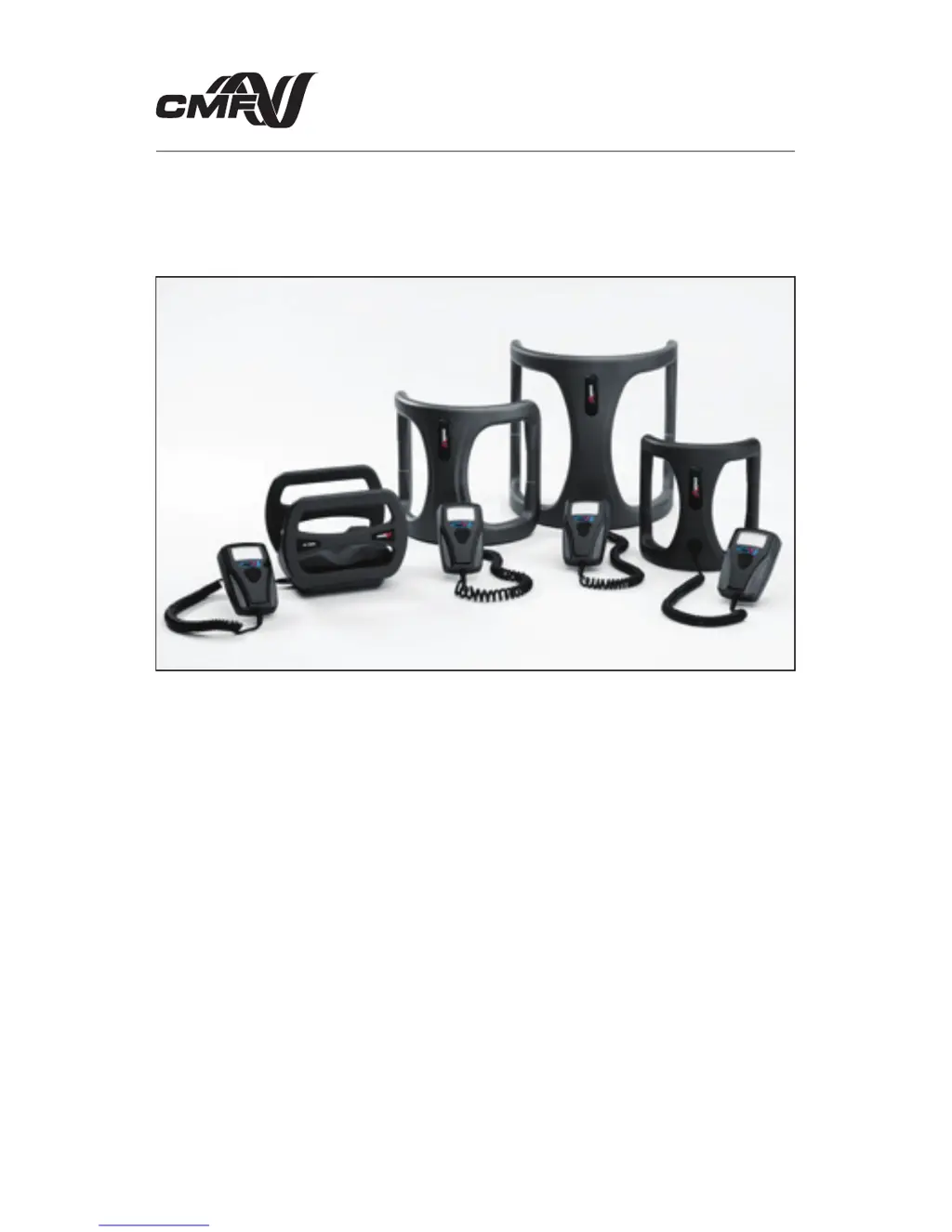What to do if CMF OL1000 Medical Equipment shows magnetic interference?
- RRebecca SwansonAug 4, 2025
If your CMF Medical Equipment indicates magnetic interference, showing three beeps and a flashing 'X', first check for any visible damage and contact Customer Care if damage is present. If there is no visible damage, try moving to a different location, ensuring you are away from metal objects. If the issue persists, replace the batteries. If the problem continues after replacing the batteries, contact Customer Care for further assistance.