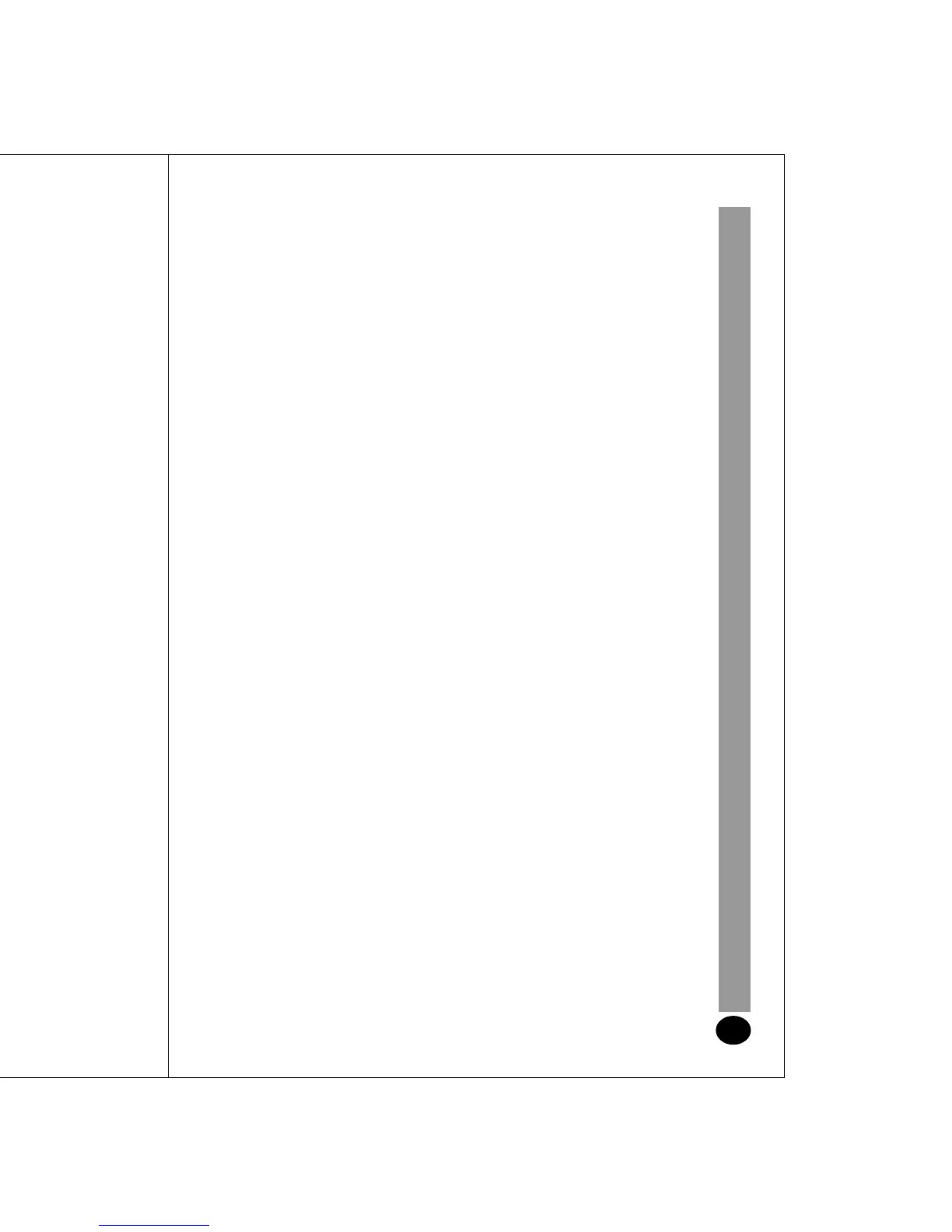28
INTOXILYZER
®
S-D2 Operator’s Manual
which must be removed from its protective pouch to
change its battery. The S-D2 requires one 9-volt battery.
First, remove the wrist strap by detaching the split ring from
the metal pillar. Then, insert the screwdriver included with
the S-D2 into the hole in the pouch and ease the leather
upwards as to prevent the pillar from catching on the
pouch. At the same time, push the instrument upwards
from the bottom of the pouch, easing the pillar under the
edges of the hole. Access to the battery is obtained by
sliding away the cover at the base of the instrument. When
replacing the battery, be sure to separate the contact
carefully and insure that the replacement battery is securely
connected and fitted inside its compartment inside the
instrument. After the battery is in place, the cover and
protective pouch can be reinstalled.
SAMPLING SYSTEM CHECK
A simple routine check on the operating efficiency of the
sampling system may be done by the following steps:
a) Press the ‘SET’ button to lock in the down
position and place a forefinger tightly over
the sampling port forming an airtight seal.
b) Press the ‘READ’ button fully down and
observe the ‘SET’ button. It should not rise
since air cannot be drawn into the system.
If the ‘SET’ button DOES rise at this time,
then there is probably a leak in the system,
and a qualified technician should be
consulted. Remove your finger from the
sampling port and the ‘SET’ button should
immediately rise. If the ‘SET’ button rises
slowly after you remove your finger from the
sampling port, the sampling system may
be blocked, and the instrument should be
returned to a qualified technician.
DO NOT, FOR ANY REASON, COVER THE SAMPLING
PORT AND FORCE DOWN THE ‘SET’ BUTTON FROM
