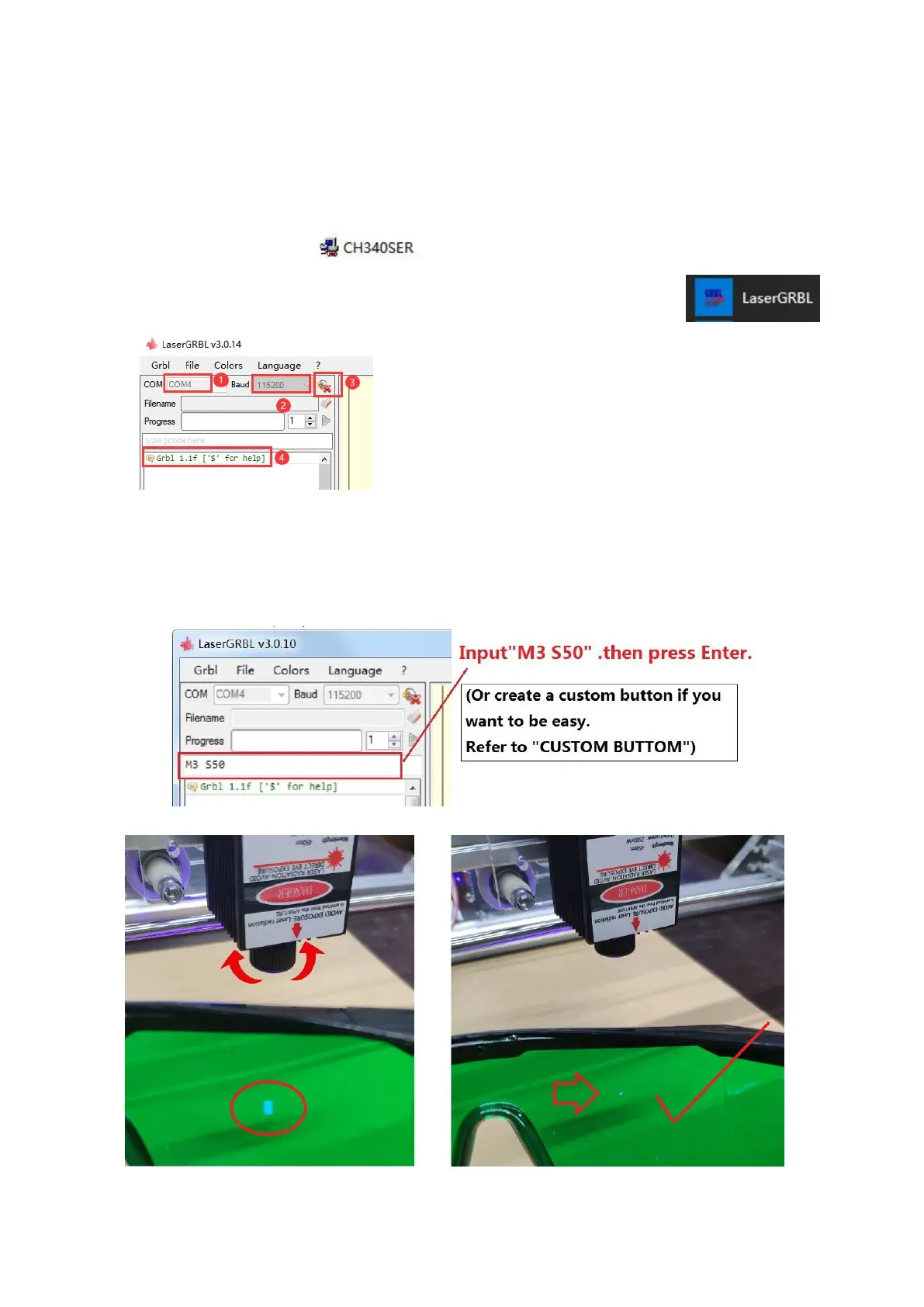Lasergrbl
1.Install lasergrbl software: Before installing the software, we have to install the CH340SER
driver on the computer ,Then use the USB cable to connect to the computer (don't
plug it offline), open the Lasergrbl software (laser->Lasergrbl) and install .
●
Console window print
”
Grbl 1.1f ['$' for help]
”
If the connection is successful.
●If the port selection is wrong, no information will be returned.
2.Turn on the laser, adjust the laser focus
The laser will be turned on with low power model. Then Rotate the lens to minimize the spot.
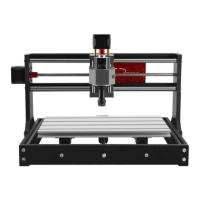