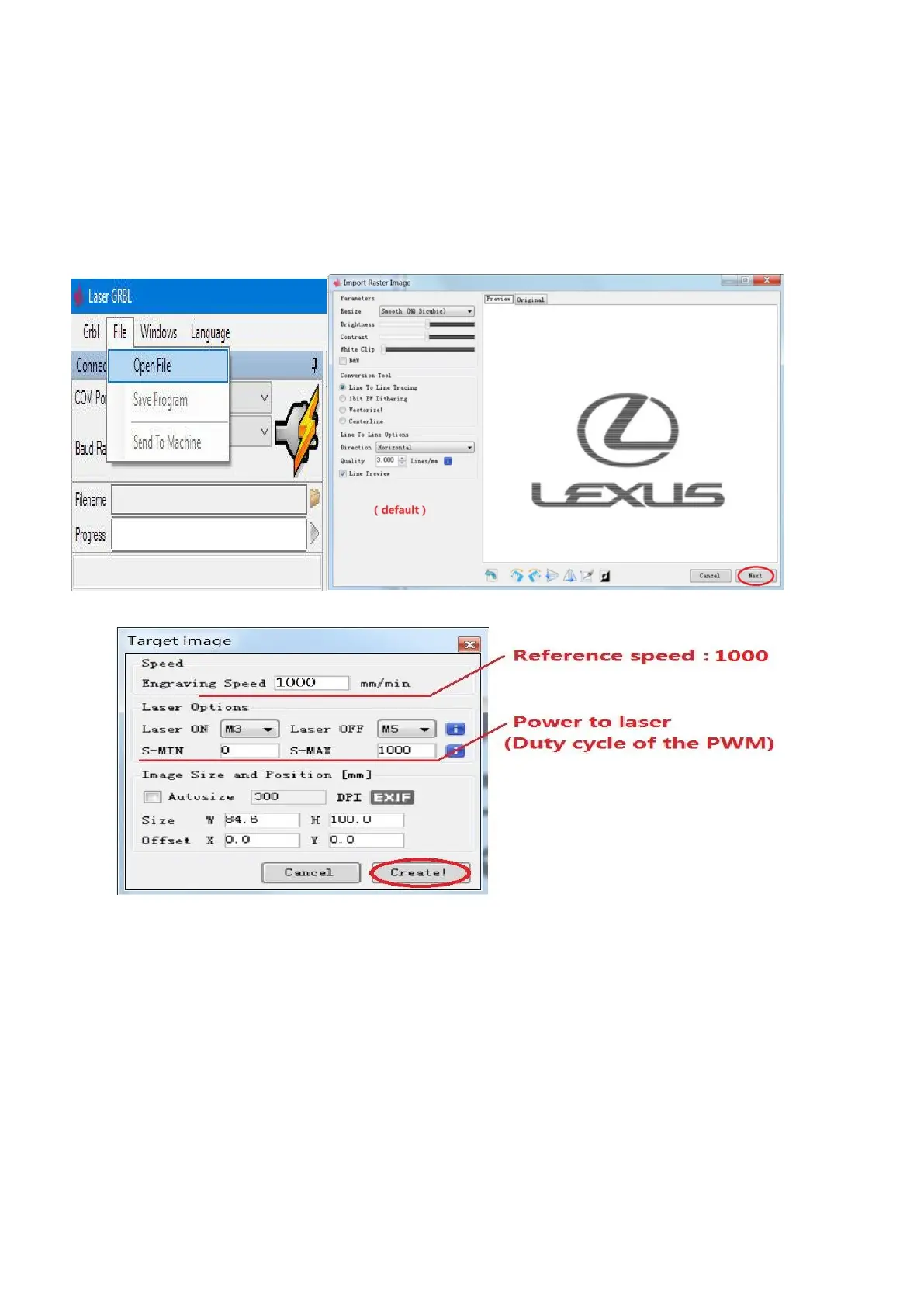3.RASTER IMAGE IMPORT
Raster import allows you to load an image of any kind in LaserGRBL and turn it GCode instructions
without the need of other software. LaserGRBL supports photos, clip art, pencil drawings, logos,
icons and try to do the best with any kind of image.
It can be recalled from “File, Open File” menu by selecting an image of type jpg, png or bmp.