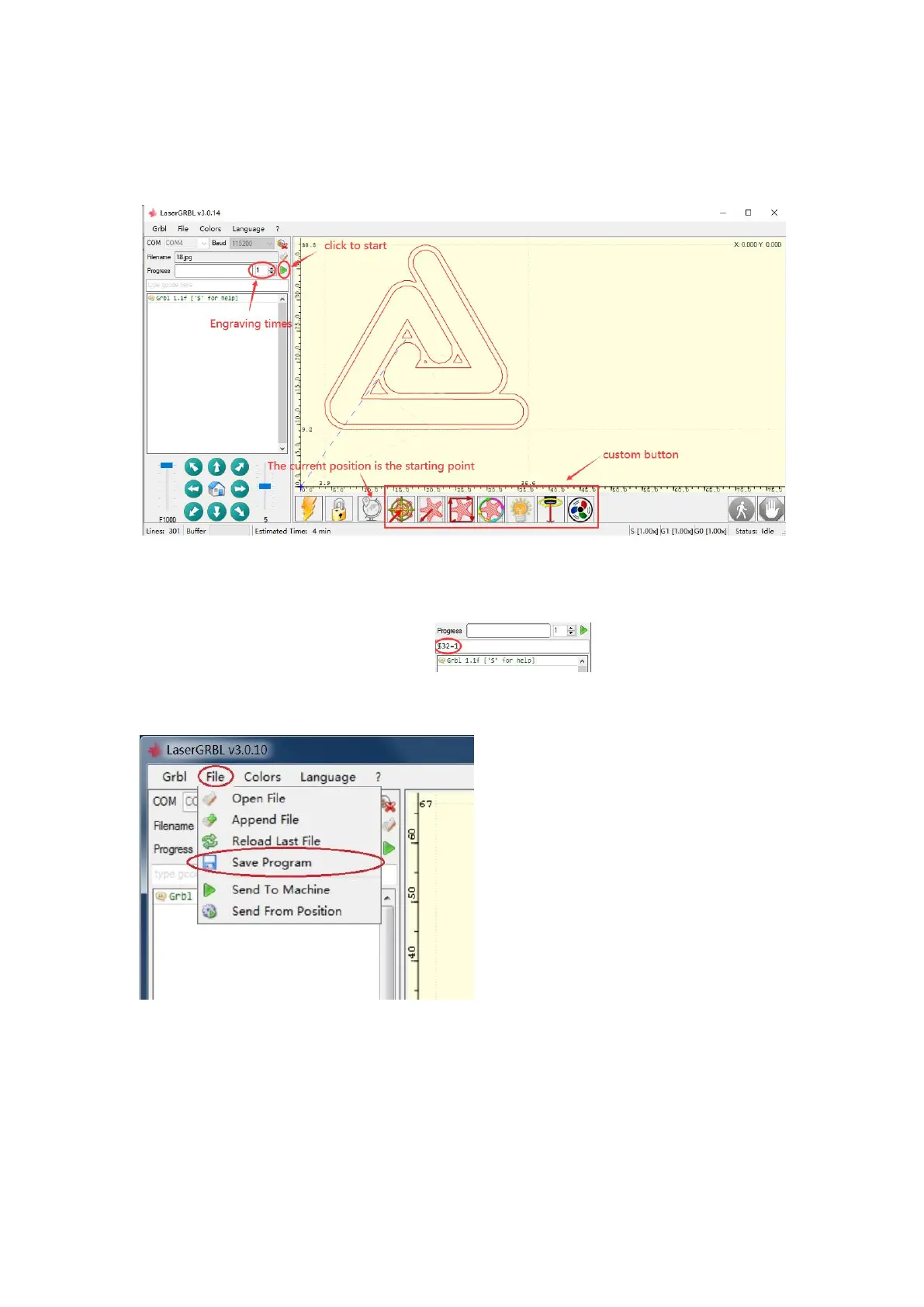Click this button to start if use the computer control.
Notice: speed and S value are different with material,it is recommended that the
speed of engraving mode is 500~1000, the power is 500~800, the speed of cutting
mode is 50~300, and the power is 900~1000.
Tips: Enter "$32=1 in the control window ,It can be set to M4
laser mode for better engraving effect.
4.If you use offline controller, you can save the program as an "NC" file