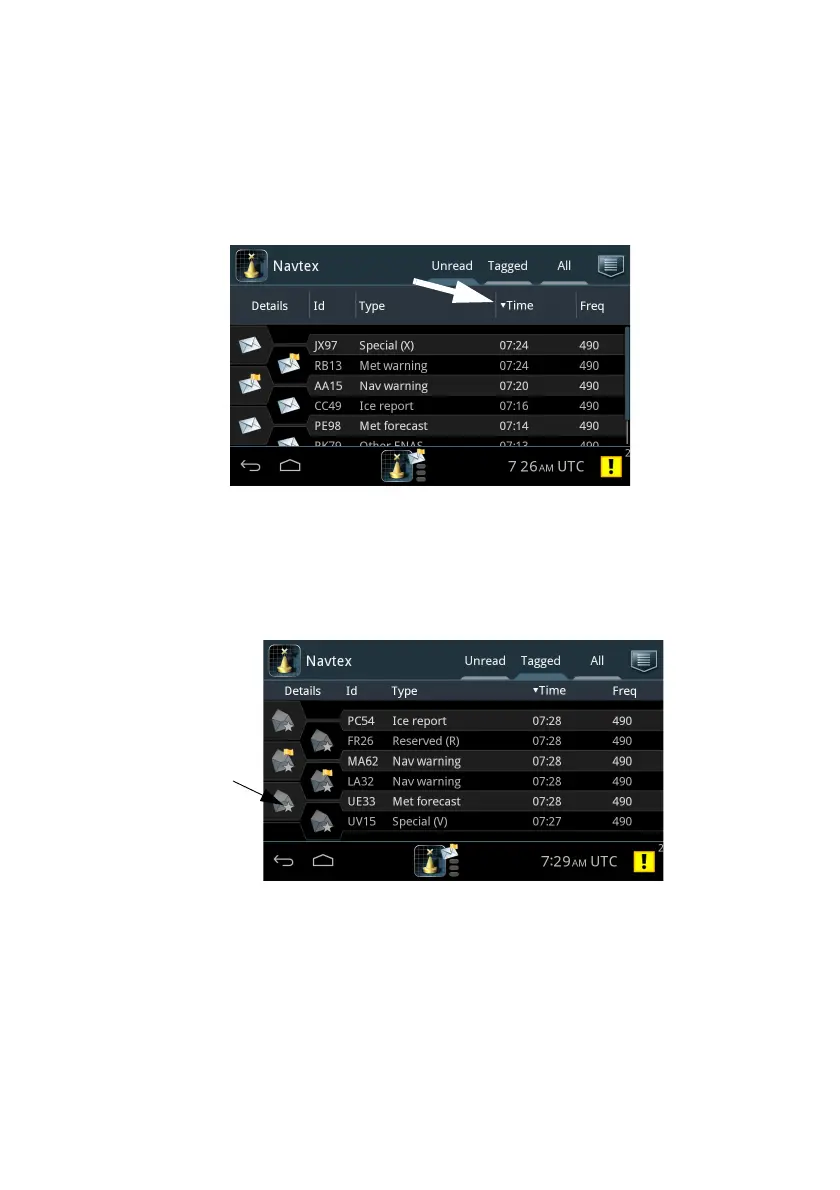Operation – SAILOR 6004 Control Panel
8 Chapter 2: Operation 98-137261-F
Sorting the list of Navtex messages
To sort the list of Navtex messages tap the heading of the column. Tap it again to
toggle the sorting order, ascending or descending. The default sorting is for Time,
newest on top.
Tabs for Unread, Tagged and All
You can select which Navtex messages should be displayed: Unread, Tagged and
All messages. To tag a message see Navtex message in detail on page 9.
Figure 6: Sorting Navtex messages
Tagged
messages
are marked
with a star.
