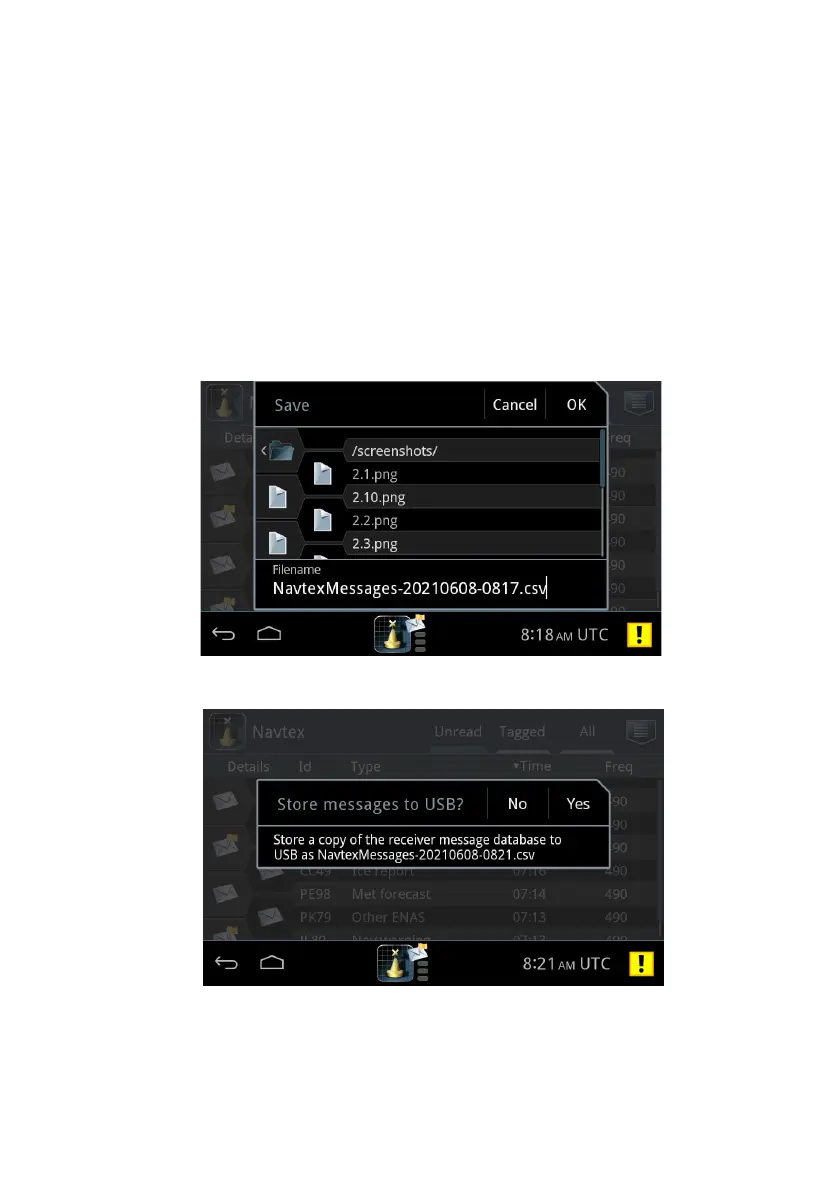Operation – SAILOR 6004 Control Panel
16 Chapter 2: Operation 98-137261-F
To store messages
You can store the message database with all messages on a USB storage device.
Do as follows:
1. Insert a USB storage device in one of the USB connectors at the rear of the
SAILOR 6004 Control Panel (only one storage device at a time).
2. From any list of messages (Unread, Tagged or All), tap the menu icon and
then Store Messages.
3. If wanted, change the file name and location.
4. Tap OK.
Figure 14: Store messages 1
Figure 15: Store messages 2
