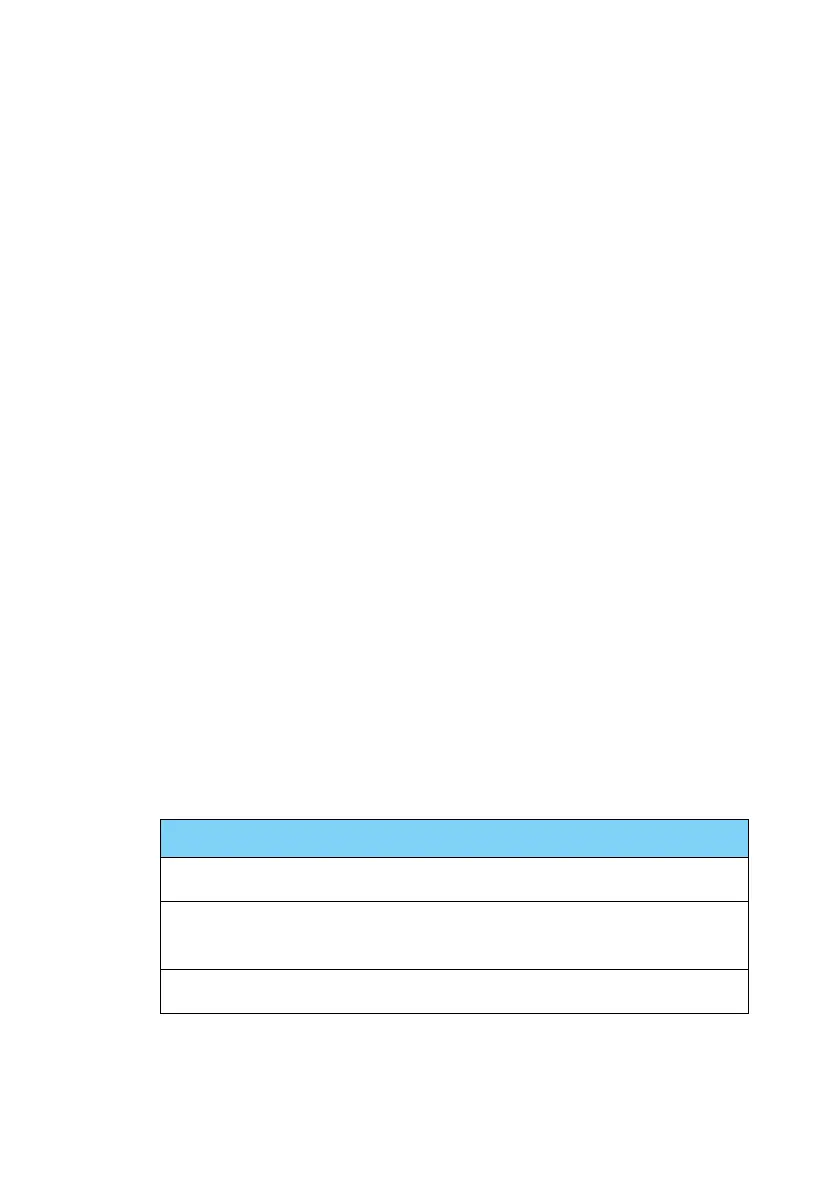Service and repair
38 Chapter 3: Service & maintenance 98-137261-F
RX self test (with SAILOR 6004 Control Panel)
The RX self test runs automatically after start-up. You can also manually start an
RX Self Test directly from the display of the SAILOR 6004 Control Panel. Do as
follows:
1. From any list of messages (Unread, Tagged or All), tap the menu icon and
Settings.
2. Tap the menu icon again, then RX Self Test.
3. Tap Yes to continue.
4. Wait until the test is finished. The result of the test is shown in the display. If
the test has failed check the antenna installation.
If a printer is connected and enabled the self test results are printed.
5. Tap Close to return to the Settings page.
6. Tap the Back icon to return to the list view.
Service and repair
Should your Cobham SATCOM product fail, contact your dealer or installer, or
the nearest Cobham SATCOM partner. You will find the partner details on
www.cobhamsatcom.com/where-to-buy. You can also access
www.cobhamsatcom.com and select COBHAM SYNC PARTNER PORTAL,
which may help you solve the problem. Your dealer, installer or Cobham SATCOM
partner will assist you whether the need is user training, technical support,
arranging on-site repair or sending the product for repair. Your dealer, installer or
Cobham SATCOM partner will also take care of any warranty issue.
Applicable SAILOR part numbers
Part number Description
406390A-00500 SAILOR 6390 Navtex Receiver
406391A-00500 SAILOR 6391 Navtex System (SAILOR 6004 Control
Panel and SAILOR 6390 Navtex Receiver)
406004A-00500 SAILOR 6004 Control Panel
