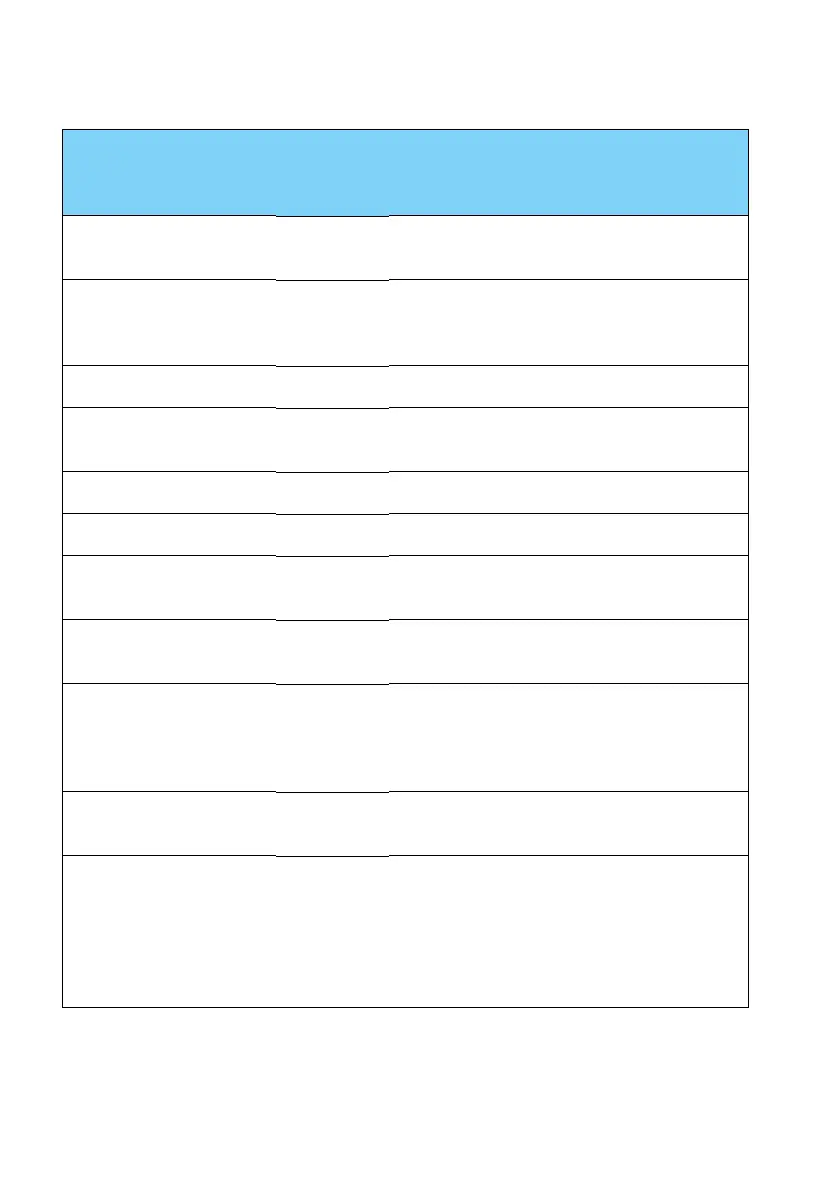Alerts and notifications
34 Chapter 3: Service & maintenance 98-137261-F
3062/5 W B BIST Failure Built in self test failure Check antenna
installation.
3062/6 W B General
Failure
Check NAVTEX
equipment
Power- cycle the unit. If
the problem persists,
contact you supplier.
3079/60 C B PR Offline Printer is offline Set the printer online.
a
3079/61 C B PR is busy Printer is busy Wait until current print
job is finished.
a.
3079/62 C B PR Paper Low Printer is low on paper Insert more paper.
a.
3079/63 C B PR Out Paper Printer is out of paper Insert more paper.
a.
3078/64 W B PR No CONN Printer is not
connected
Check the printer
connection.
3078/65 W B PR ERR Printer error See the original printer
documentation.
a.
3078/66 W B No Default
PR
No default printer
configured
This must be set up
during installation.
Contact your
installation center.
a.
3016/67 C B GNSS POSN
Lost
GNSS position is lost Check the GNSS input
3016/68 C B AUTO Mode
DISABL
Automatic mode is
disabled (no fix)
Check the GNSS input.
Without a valid GNSS
input the automatic
mode does not work.
See Filters for stations
on page 11.
a. 3rd party printer servers cannot raise this alert.
ID/
Instan-
ce
Prio-
rity
Cate-
gory
Title Description Reasons and remedy
