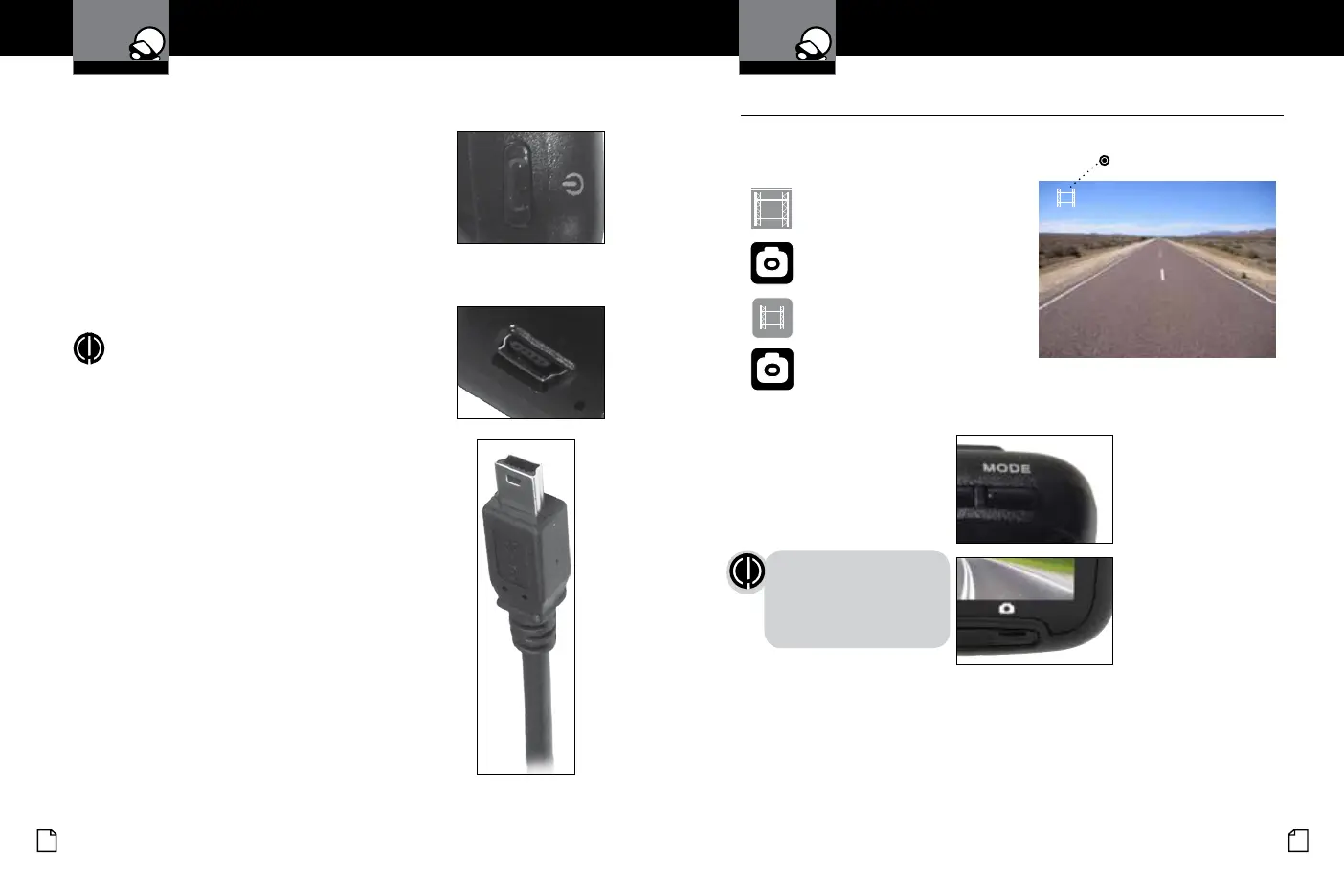English
4 5
Device Operation
Powering the Device On and Off
To turn the device on, press the POWER button.
To turn the device off, press and hold the POWER button
for three seconds.
Charging the device
You can charge the device with the included car charger,
or with a USB cable. The device will also run off of its own
internal battery for a short time.
NOTE: When the Car charger is connected,
the device will automatically power on and
start recording video.
Battery: The battery in this unit is intended
to operate the unit after power loss due to an
accident or crash. Note that while recording may
continue, the device was not intended for long-
term recording on battery power.
Device Operation
The camera has four separate modes:
Video Mode
Still Photo Mode
Video Playback Mode
Still Photo Playback Mode
To toggle between the modes:
Press the MODE Button:
Mode
Indicator
Video Record, Still Photo, and Playback Modes
•
NOTE: You cannot switch
modes or enter menus
while the camera is
recording video.
Your Dash Cam Your Dash Cam
