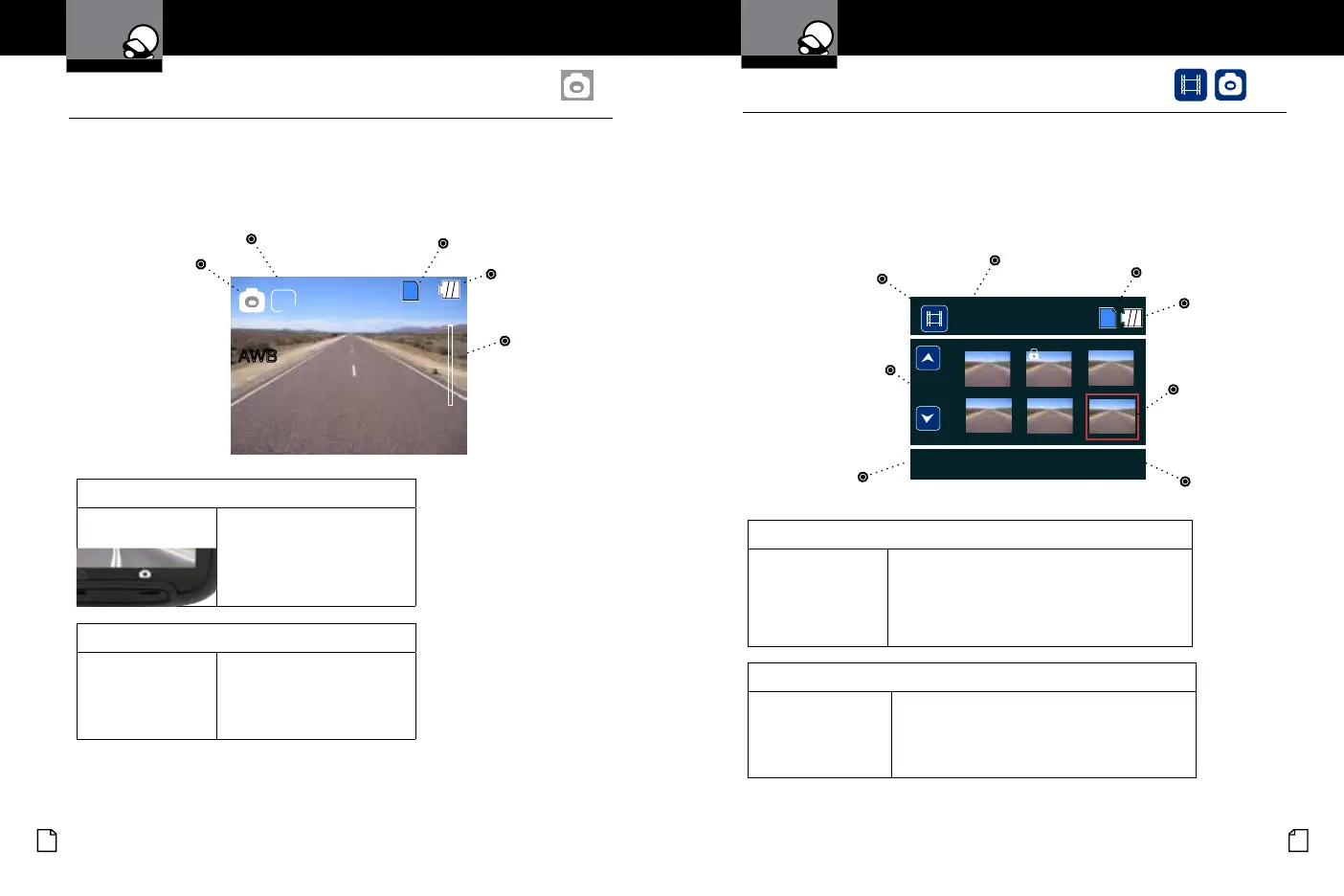English
8 9
To digitally zoom in or out
Press and hold
the UP or DOWN
buttons.
The image zooms in or out,
and indicates the zoom factor
on the screen.
(1x - 4x)
Still Photo Mode
•
To take a picture
Press the RECORD
button.
The screen ashes black and
the image briey freezes to
show that a picture was taken.
This device can be used to capture high-resolution still photos using its built-
in camera. The images are stored on the removable SD Card memory.
Video and Photo Playback Modes
•
This device stores video and pictures on its removable SD Card Memory.
Playback mode will allow you to review the saved video and photos, and play
back the video with sound.
Mode
Battery Level
AWB
Photo Resolution
SD Card
T
W
1x
100_DSC/MOV_0001.AVI
1/6
01/01/2014 18:29:10
[00:00:12]
Timestamp of
selected le
Red border indicates
selected le
Battery Level
SD Card
File Name
Mode
Page
Files are shown
in groups of six
per page.
File Selection Screen
To move forward or backward in the list of saved les
Press the UP or
DOWN buttons while
on the video
selection screen.
The red box moves to select the next or previous
le. If you are at the beginning or end of a page,
this may cause you to ip to the previous or next
page.
To play a selected le:
Press the RECORD
button while on the
le selection screen.
The video will begin playing.
File
Duration
VGA
Device Operation
Your Dash Cam
Device Operation
Your Dash Cam
Camera Zoom
Level
