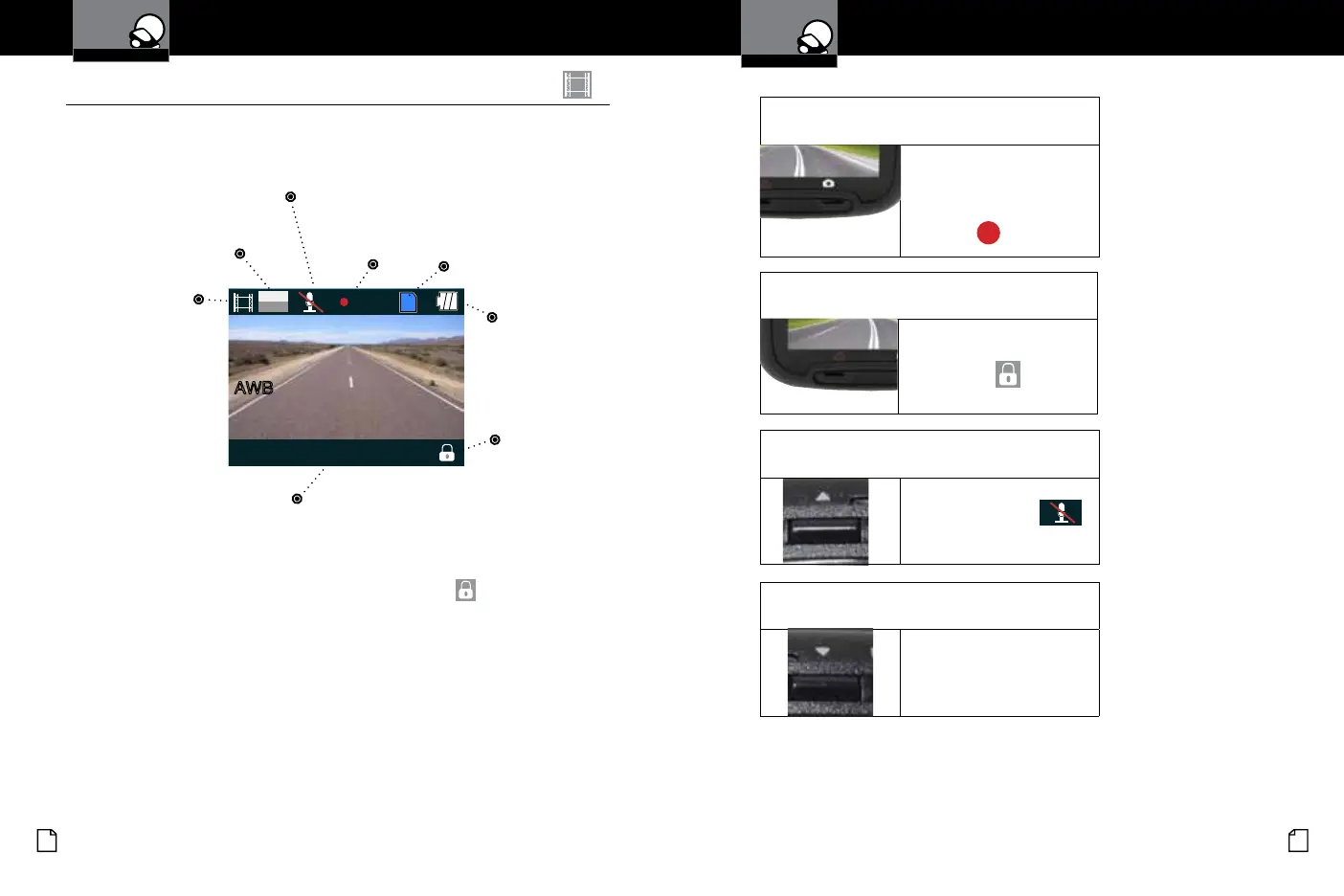English
6 7
Device Operation
To Start and Stop recording video, press the
RECORD button
The Red Record Dot starts
ashing or stops ashing, and
the record duration changes to
display total time recorded.
Video Mode
•
Video Mode is the primary function of this device and allows you to easily record
HD video of the road ahead of you.
Continuous Cyclical Recording: Once the memory card is full, this camera will
continuously overwrite the oldest footage recorded. To protect a clip so that it
will not be overwritten, press the FILE LOCK Button. The icon will show on
the screen. Files can also be locked from the playback menu in Video Playback
Mode.
G-Sensor: The G-Sensor is an accelerometer that can detect an impact caused
by an accident. If the G-Sensor is triggered, the current video segment will
automatically be locked so that it is not overwritten by cyclical recording. If
the G-Sensor is triggered and video is not being recorded, it will start video
recording automaticaly.
The sensitivity of the G-Sensor can be adjusted in settings.
Your Dash Cam
Device Operation
To Toggle the Microphone On / Off, press the
UP button
The Microphone Mute icon will
toggle on the screen:
To Lock a video while it is being recorded,
press the FILE LOCK button
The Lock Current File message
and the Lock icon will appear
on the screen:
Recording
Indicator
Record Duration /
Total Time recorded
Battery Level
File Lock
AWB
00:12:48
30P
FHD
Video Resolution
SD Card
Microphone
Mute Icon
Your Dash Cam
Mode
To Toggle the Screen On / Off, press the
DOWN button
The screen will toggle on and
off.
