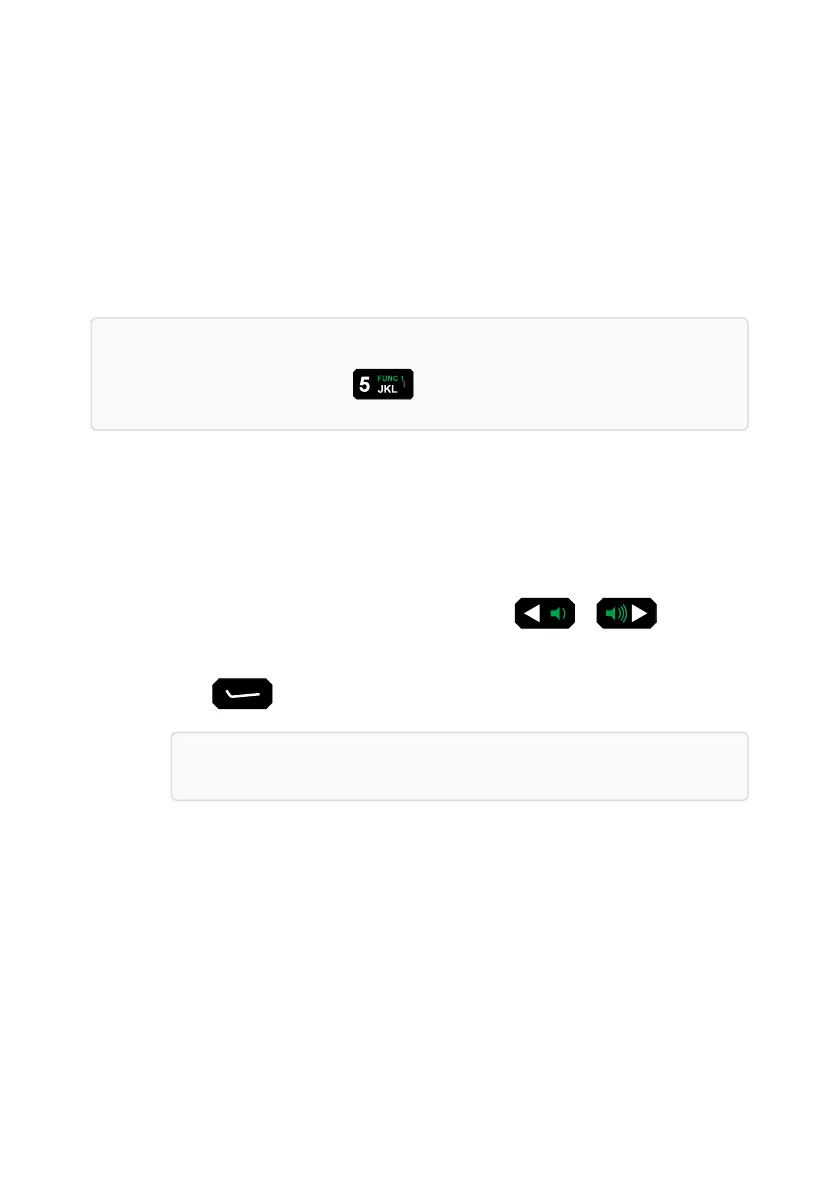Frequency hopping
Codan’s Frequency Hopping capability (Codan Part Number: 15-10629-000) uses GPS timing to
synchronise radios accurately. The 6110-MP radio may require a GPS antenna (Codan Part
Number: 78-01253) connected to the radio’s GPS antenna port (J4) to get GPS time
synchronisation.
Note: To use Frequency Hopping your radio must have both the Hop and Hop Info
macros assigned to a key, typically .
To turn Frequency Hopping on and off:
1. Press the key, to which the Hop macro is assigned.
To select the Frequency Hopping plan:
1. Press and hold the key, to which the Hop Info macro is assigned.
2. Navigate to the Select Plan menu item, then press or to select the
plan.
3. Press to save the change and Activate hopping.
Note: Closing the screen will not save the changes.
Secure communications
Sentry-H 6110-MP Operator Guide Page 31