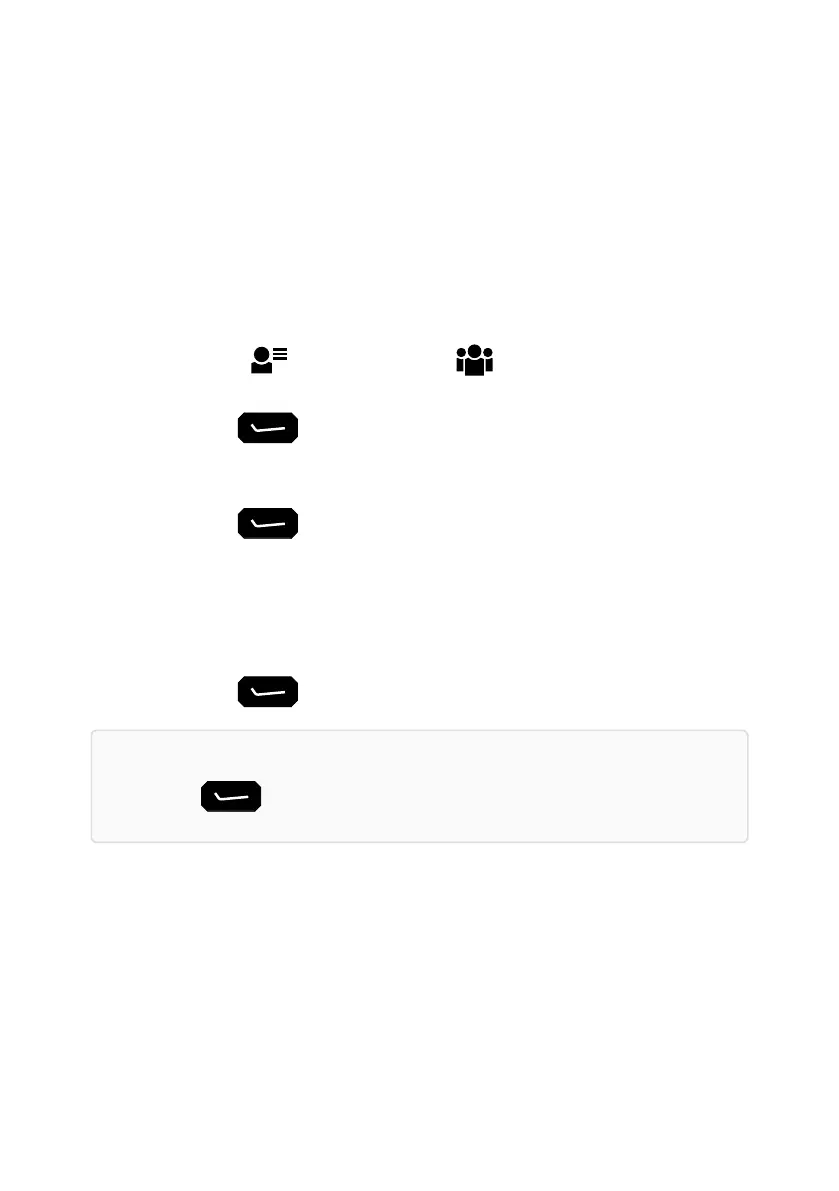Stations
Create a Station
Creating a station call allows you to assign an alias to an address for easier identification. Likely,
your HF Network Administrator has already configured several key stations on your radio.
To create a new station; from the menu screen:
1. Navigate to (User Data), then select (Stations).
2. Press the (Add).
3. Enter the name of the station using the keypad.
4. Press the (Add Call) key.
5. Choose the network and call type you want to create for your contact.
6. Enter the address of the station.
7. Optional: Change the name for the call type.
8. Press the (Save) key.
Note: You can create several call types across multiple networks for your contact by
pressing the (Options) key and selecting the Add Call option.
.
Stations
Page 50 Sentry-H 6110-MP Operator Guide