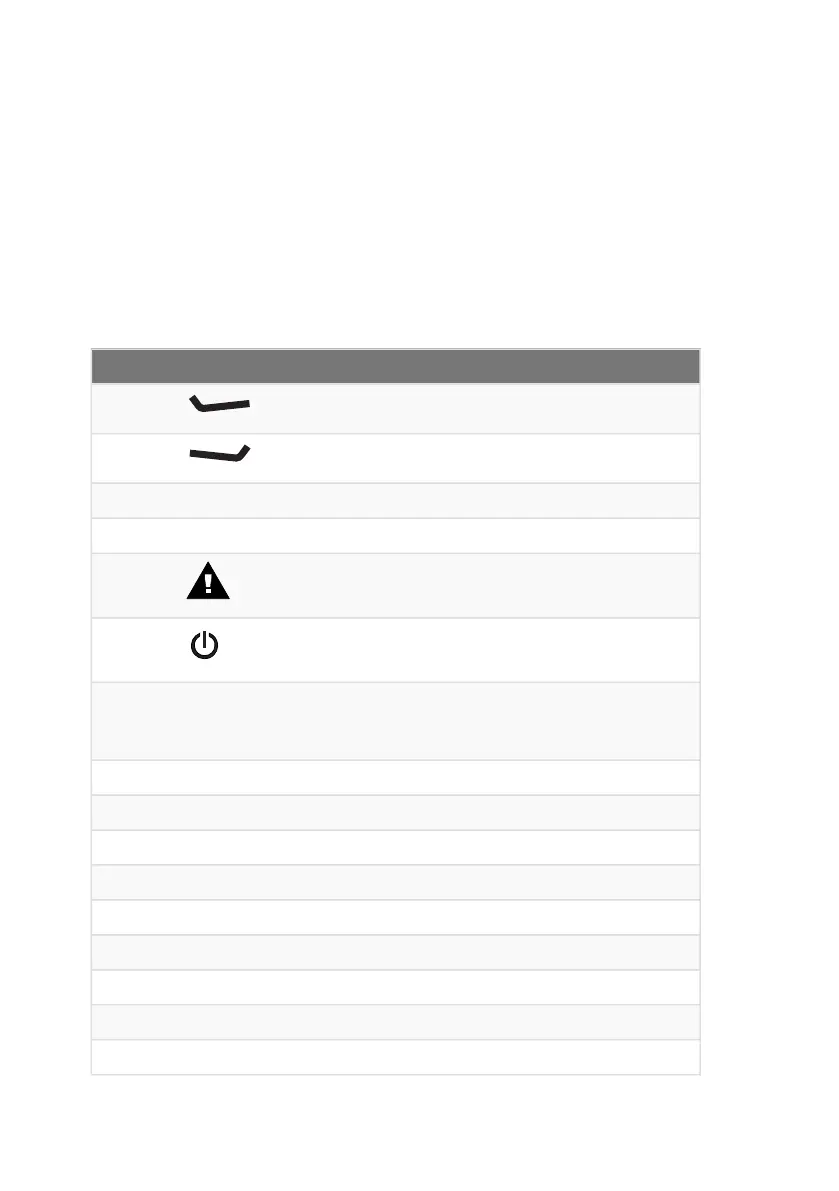Entering and editing text
Entering text with a USB keyboard
A Ruggedised USB Keyboard (Codan Part Number: 78-11005) can be connected to the USB port
on the front of the radio (J9), a standard USB A (female) to 2320 USB adaptor cable (Codan Part
Number: 08-07436-001) is required. In addition to text entry, navigation of the radios user
interface can be achieved using a keyboard.
Key Function
F1
Left Software key
F2
Right Software key
F3
CALL key
F4
SCAN key
F9
Alert key
F10
Power key
Space When in editing mode, inserts a space
When not in editing mode, acts as the PTT button
Ctrl + A Selects all text in the focused field
Ctrl + C Copies the selected text
Ctrl + X Cuts the selected text
Ctrl + V Pastes the copied text
Shift + ← Selects the character on the left side of the cursor
Shift + → Selects the character on the right side of the cursor
Ctrl + Y Redo
Ctrl + Z Undo
Enter Sends the message when applicable, otherwise inserts a new line if allowed
Entering and editing text
Page 32 Sentry-H 6110-MP Operator Guide