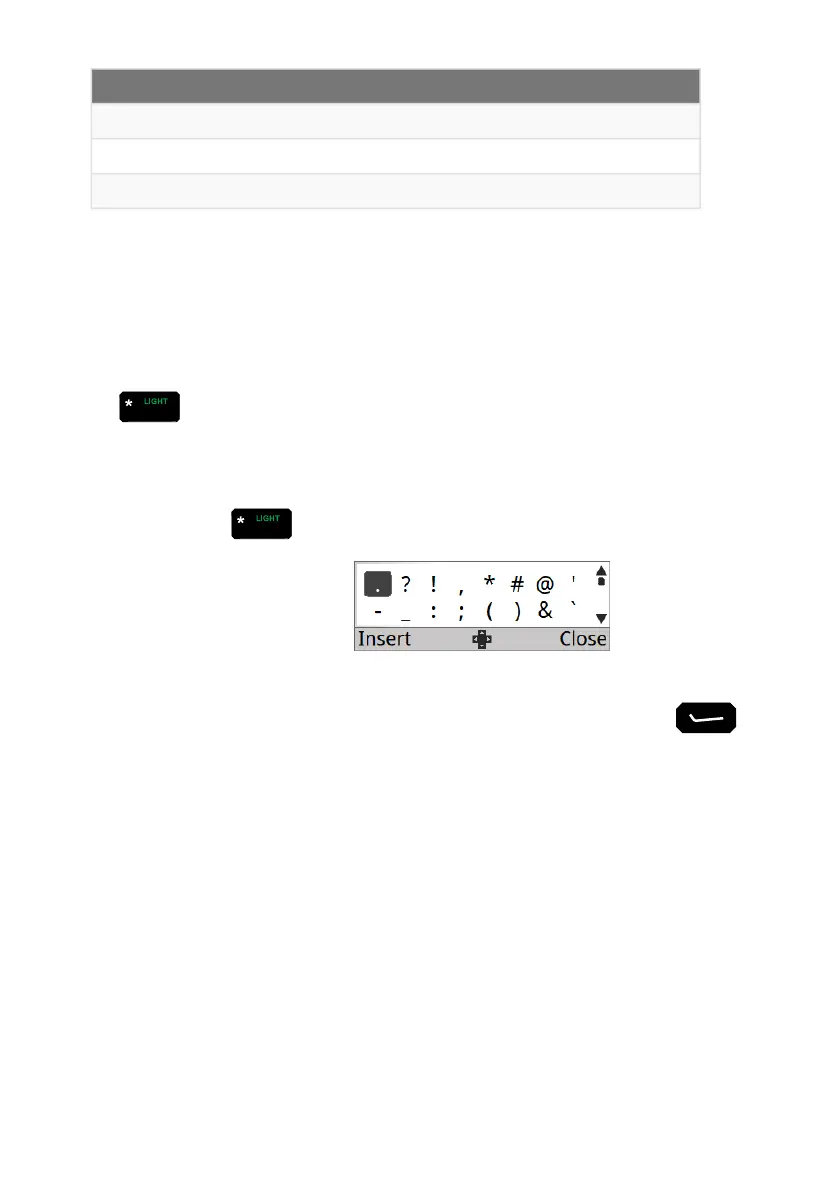Key Function
Ctrl + Enter Inserts a new line if allowed
Ctrl + Shift Opens the Select Input Language Screen when applicable
Alt + * Opens the special characters popup when applicable
Entering a special character with the keypad
You can enter special characters in messages, names, stations, and in addresses of stations that
you call.
The key may be used to enter the global ALL address syntax (@?@) or special 2G ALE
addressing characters easily.
To enter a special character in an address, message or station:
1. Hold the key to see the available special characters.
2. Navigate to the character you require using the navigation keys, then press
(Insert).
Entering and editing text
Sentry-H 6110-MP Operator Guide Page 33