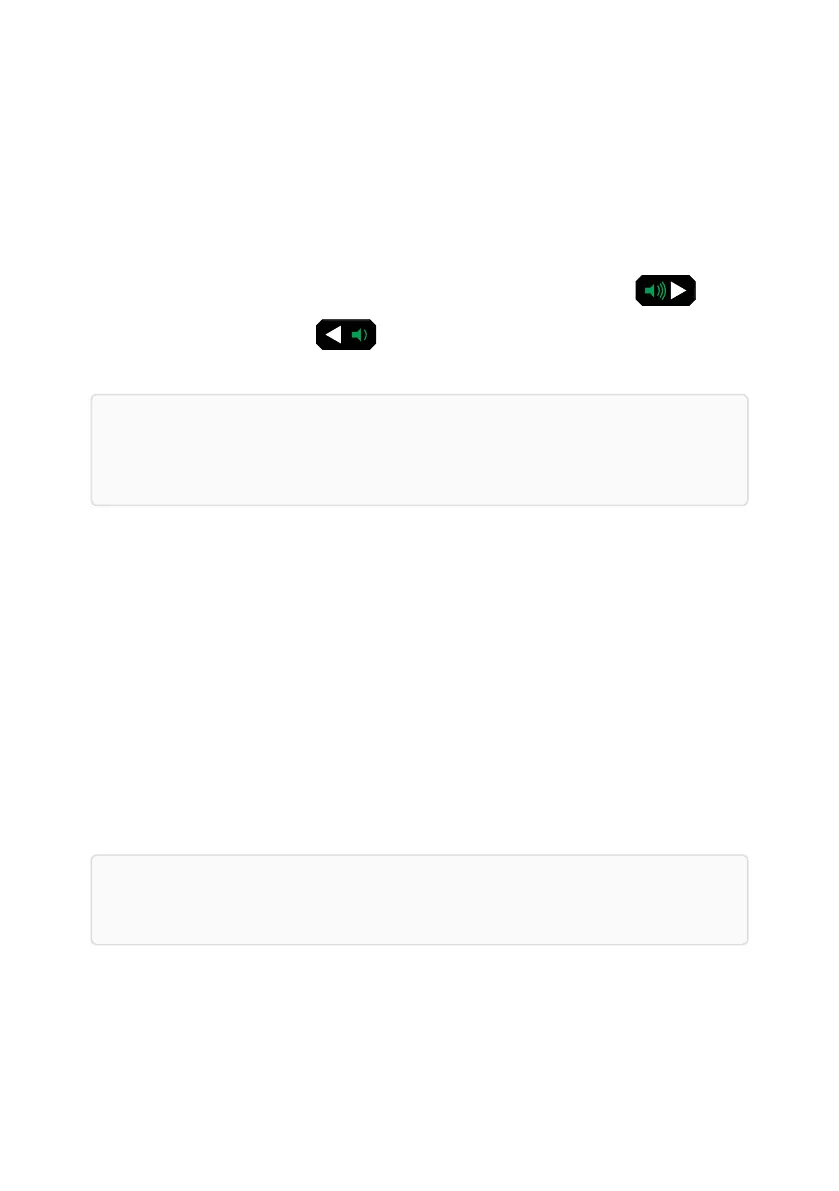Speaker and mute
Change the speaker volume
The 6110-MP has a front speaker that outputs both received audio as well as system tones. You
can adjust the speaker volume using the volume keys on the front panel. Use the key to
increase the speaker volume and to decrease the volume when you are on the channel
screen.
Note: Volume adjustment will affect all connected control points and H-250 audio
accessories, for example, increasing the volume on a 2320 handset will also increase the
volume on the front panel speaker and H-250 handset.
Muting receive audio
When the 6110-MP is set to a channel or is scanning channels, and mute is switched off, you hear
on-air signals on each channel. If you do not want to listen to this, you can silence the radio by
switching on mute.
You can set the mute to switch off when a voice signal or any other calling activity is detected
(voice mute V), or only when a call addressed to your station is received (selective mute S). Your
choice of voice or selective mute depends on whether or not you have to detect voice signals,
and how much noise and traffic you want to hear. When digital voice is active, and scanning is
switched off or paused, you can also set the mute to switch off only when a secure or clear digital
voice signal is detected (digital voice mute D). The voice signal is output to the front panel
speaker, an H-250 audio accessory or a connected 2320 handset.
Note: The current mute state is set across all connected control points or H-250 audio
accessories.
Speaker and mute
Sentry-H 6110-MP Operator Guide Page 25