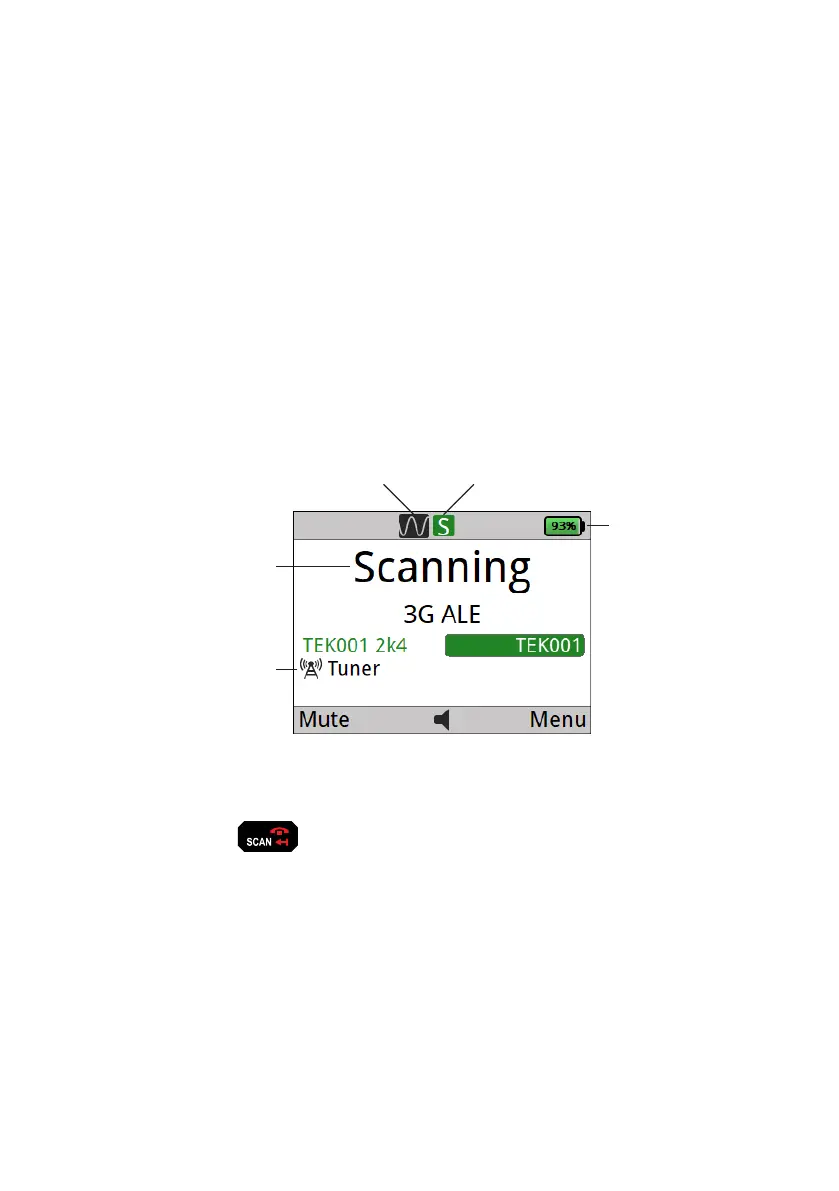Scanning, channel and scratch
modes
The operational screen displays information relating to the three main operating modes of the
radio desribed below.
Scanning mode
The 6110-MP is capable of scanning multiple channels for incoming calls or voice transmissions
(see Select mute type (page 26) for details on selecting the types of transmissions that the radio
will interrupt scanning for), the radio will then lock onto that channel until the transmission has
ended and the scan pause has timed out or until the incoming call has ended or timed out.
scanning indicator mute type
battery indicator
antenna type
scanning mode
To toggle Channel Scanning on and off:
1. Press the key from the Channel Screen.
The icon will appear on the Channel Screen when the radio is Scanning.
Channel mode
The radio is capable of fixed channel communication without the need to establish a network call.
Fixed channel operation allows for voice transmission in both clear and digital voice and can be
used in conjunction with encryption and frequency hopping.
Scanning, channel and scratch modes
Page 34 Sentry-H 6110-MP Operator Guide