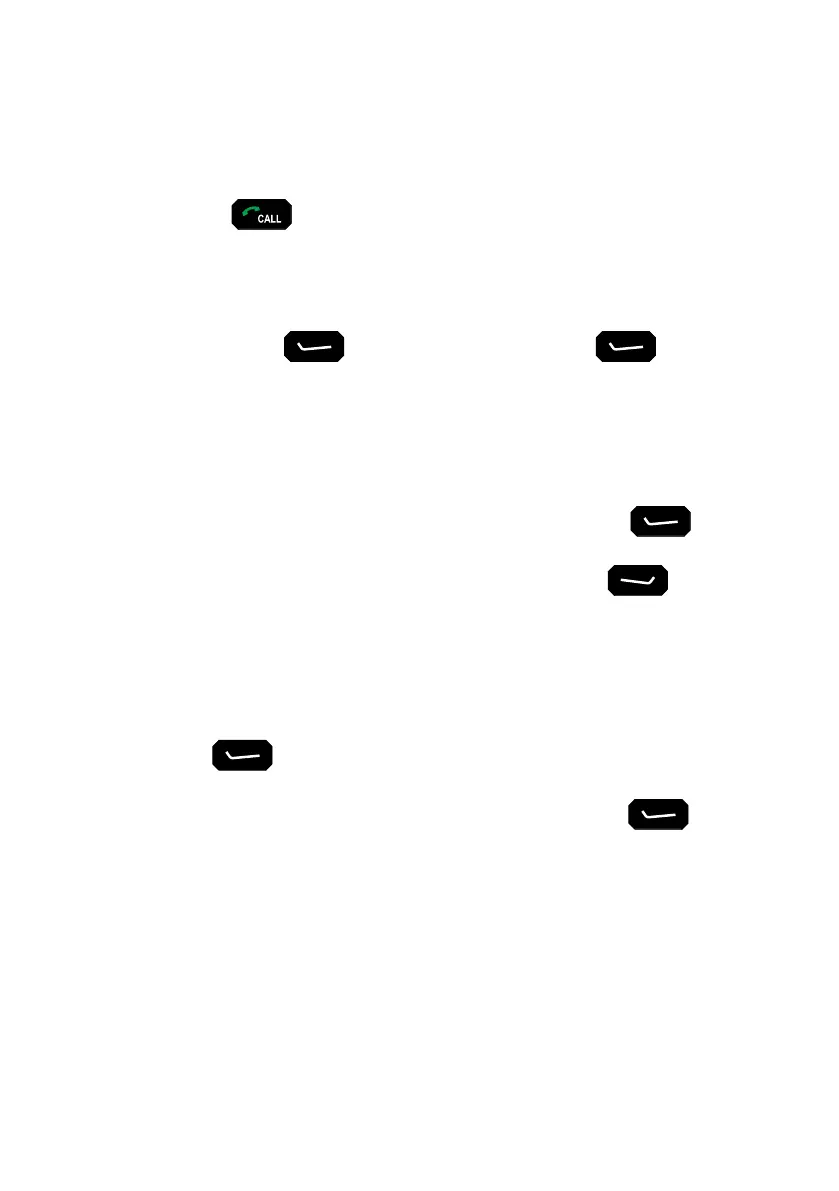Adding a Station from the Call History
To add a station from the Call Log, Call History, or Last Heard Log:
1. Hold the key to show the Stations and Station History screen.
2. Select the Call History tab.
3. Scroll up or down to find the call that you want to save.
4. Press Left Menu (Options), scroll to Save, then press (Select).
You are informed if there is a matching station for the address in the call and asked
whether or not you want to append this call to that station. If there is no matching
station, you can create a new station.
5. Do one of the following:
• If there is a matching station that you want to use, press (Yes)
• If you do not want to use the matching station, press (No),
create a new station, then edit the call as required.
• If there are several matching stations, scroll to the station who you want
to use, press , then edit the call as required.
• If there is no matching station, edit the call as required.
6. Press (Save) to save the information.
7. If the station does not exist, enter a name for the station, then press (Save).
Stations
Sentry-H 6110-MP Operator Guide Page 51