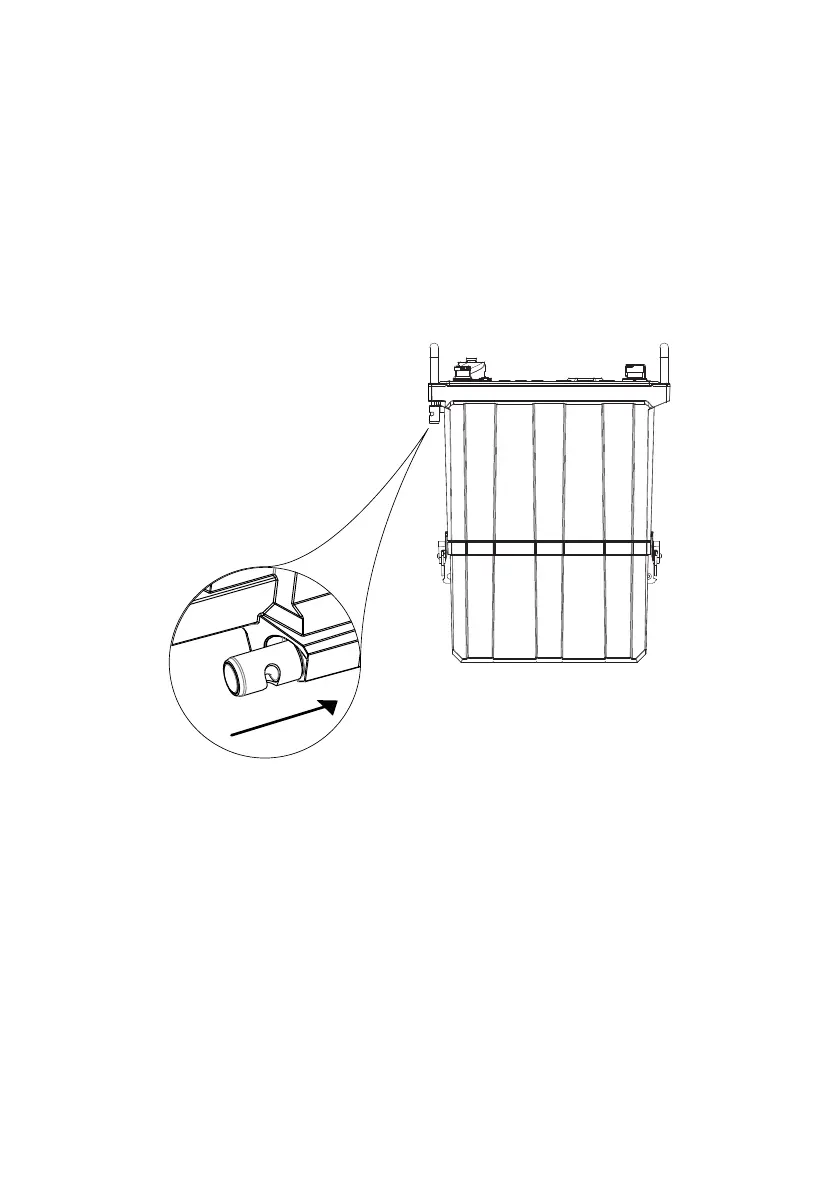Attaching a ground wire to the
radio
To ensure optimal radio performance, the radio will need to be suitably grounded by fixing the
antenna to an adequate ground point or by connecting a counterpoise. The 6110-MP radio has a
ground lug located underneath the left handle of the radio, connect the grounding kit (Codan Part
Number: 15-60083) to the ground lug by pressing down on the lug to reveal the ground clip
insertion slot.
Connect the grounding wire or counterpoise lead to the grounding lug and deploy as suggested
on the tactical antenna quick reference card.
Attaching a ground wire to the radio
Sentry-H 6110-MP Operator Guide Page 5