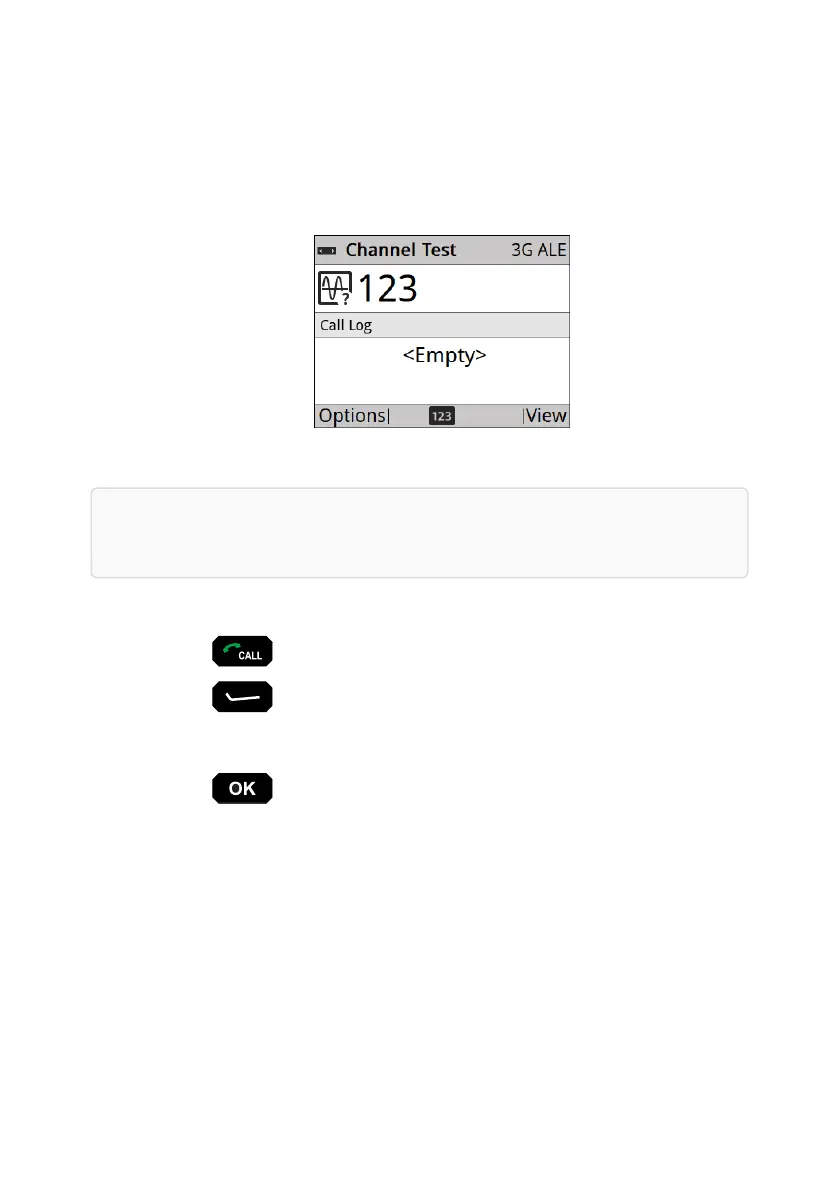View and change HF network
There may be several HF networks are available on your radio, and you may, at some point, need
to change the network that you are using. The current HF network appears in the top right corner
of the CALL screen.
Note: The radio will automatically use appropriate call systems when scanning multiple
HF networks.
To set or change the HF network:
1. Press .
2. Press (Options).
3. Select HF Networks.
4. Select the desired HF network from the list.
5. Press .
HF networks
Page 38 Sentry-H 6110-MP Operator Guide