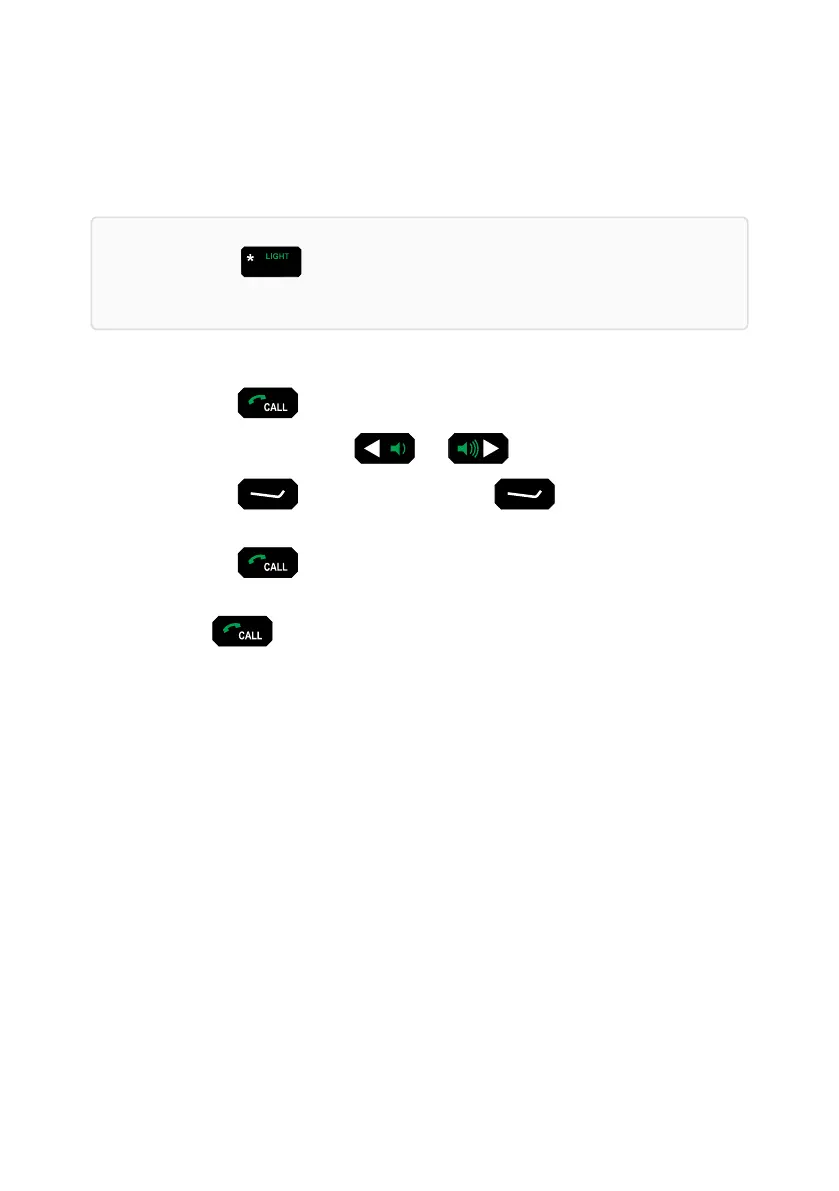Making 2G ALE special address calls
Note: Press the key to enter the ?, comma (,) and @ symbols when entering
special addresses.
To start a call:
1. Press the key.
2. Select a call type using the and keys.
3. Press the key, scroll to ALE and press .
4. Enter the address of the stations you want to call.
5. Press the key.
6. Enter a text message or select a menu item if prompted.
7. Press to begin the call.
Making a 2G or 3G ALE call
Page 44 Sentry-H 6110-MP Operator Guide