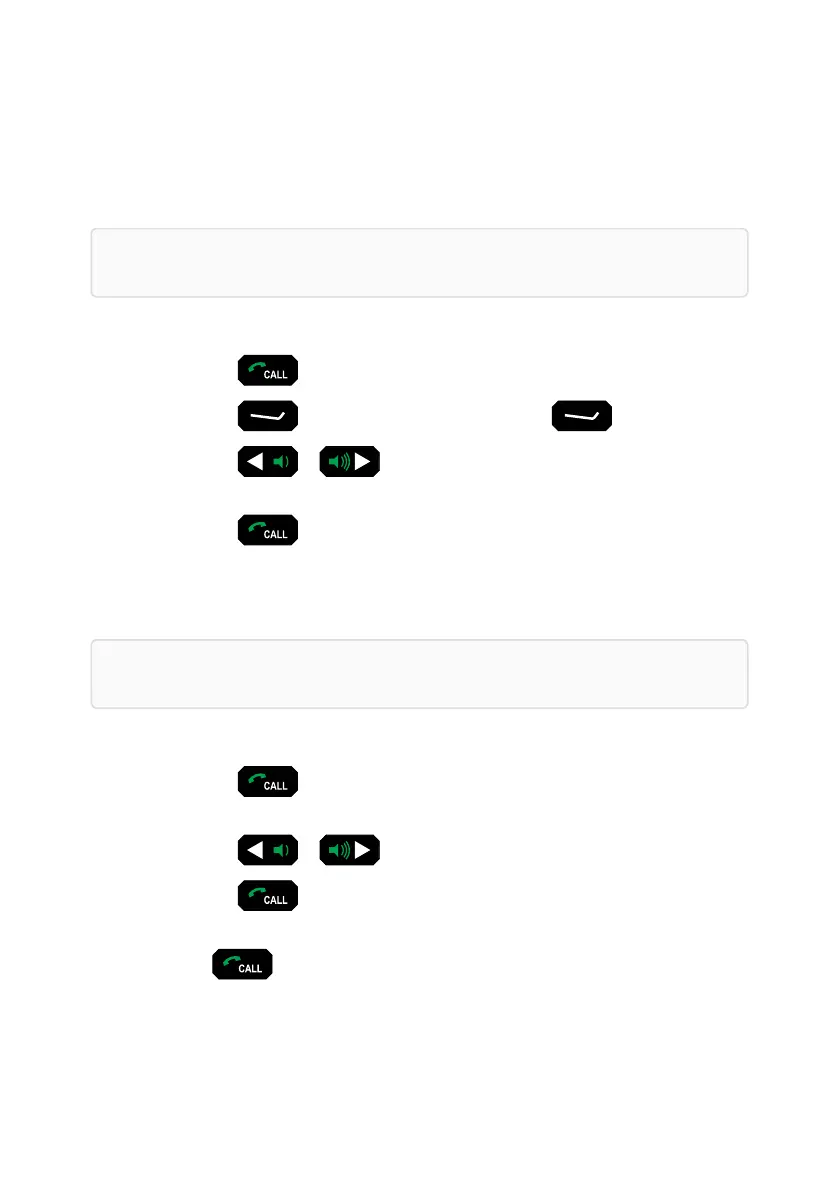3G ALE Group and Broadcast calls
3G ALE Group calls
Note: The Voice Message call type is not a valid group call.
To make a 3G ALE group call:
1. Press the key.
2. Press the key, scroll to Groups, then press the key.
3. Press the or keys to select the call type you want to make.
4. Enter the group address or scroll through the group list.
5. Press the key to begin the call.
3G ALE Broadcast calls
Note: The Voice Message call type is not a valid group call.
To make a 3G ALE group call:
1. Press the key.
2. Enter 1023 into the address field (1023 is the 3G ALE Broadcast Address).
3. Press the or keys to select the call type you want to make.
4. Press the key.
5. Enter a text message or select a menu item if prompted.
6. Press to begin the call.
Making a 2G or 3G ALE call
Sentry-H 6110-MP Operator Guide Page 47