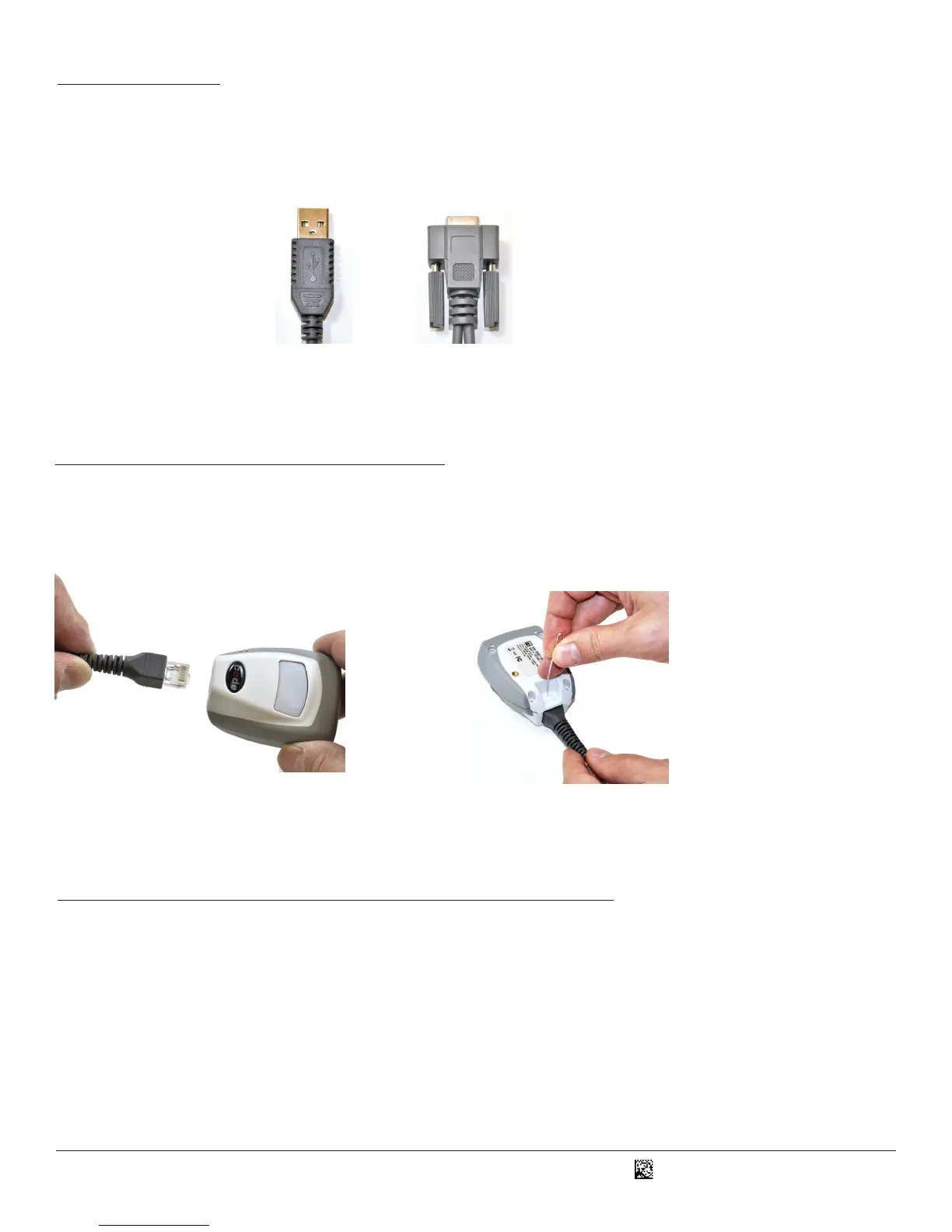C005905_04_CR1000_User_Manual
3.0 - Aaching Cable and Powering On/O the Reader
1.0 - Unpacking
Remove the CR1000 from its packing and inspect it for damage. If the reader was damaged during shipping, please call Code at
(801) 495-2200.
Depending on the kit ordered, a USB or RS232 Anity® cable has been included with your reader.
USB Anity® Cable
RS232 Anity® Cable
w/ Power Supply
For USB Cable: plug the USB end of the Anity® cable into a USB port on the host device. Aer several seconds, the reader will beep
twice, the LED will turn o and the CR1000 is ready for use.
For RS232 Cable: plug the power supply into the AC outlet, plug the power supply cord into the barrel jack of the cable, and connect
the RS232 connector to the appropriate serial port on the host device. Aer several seconds, the reader will beep twice, the LED will
turn o and the CR1000 is ready for use.
To aach a cable, plug the RJ-50 end of the Anity® cable into boom of the reader (Figure 1). Firmly push the connector into the
reader, unl a snap can be heard to indicate the cable is properly aached. To detach a cable, press a paper clip into the hole on the
back of the CR1000 (Figure 2), and gently pull the cable from the reader.
2.0 - Aaching and Detaching a Cable
1
Figure 1 Figure 2
