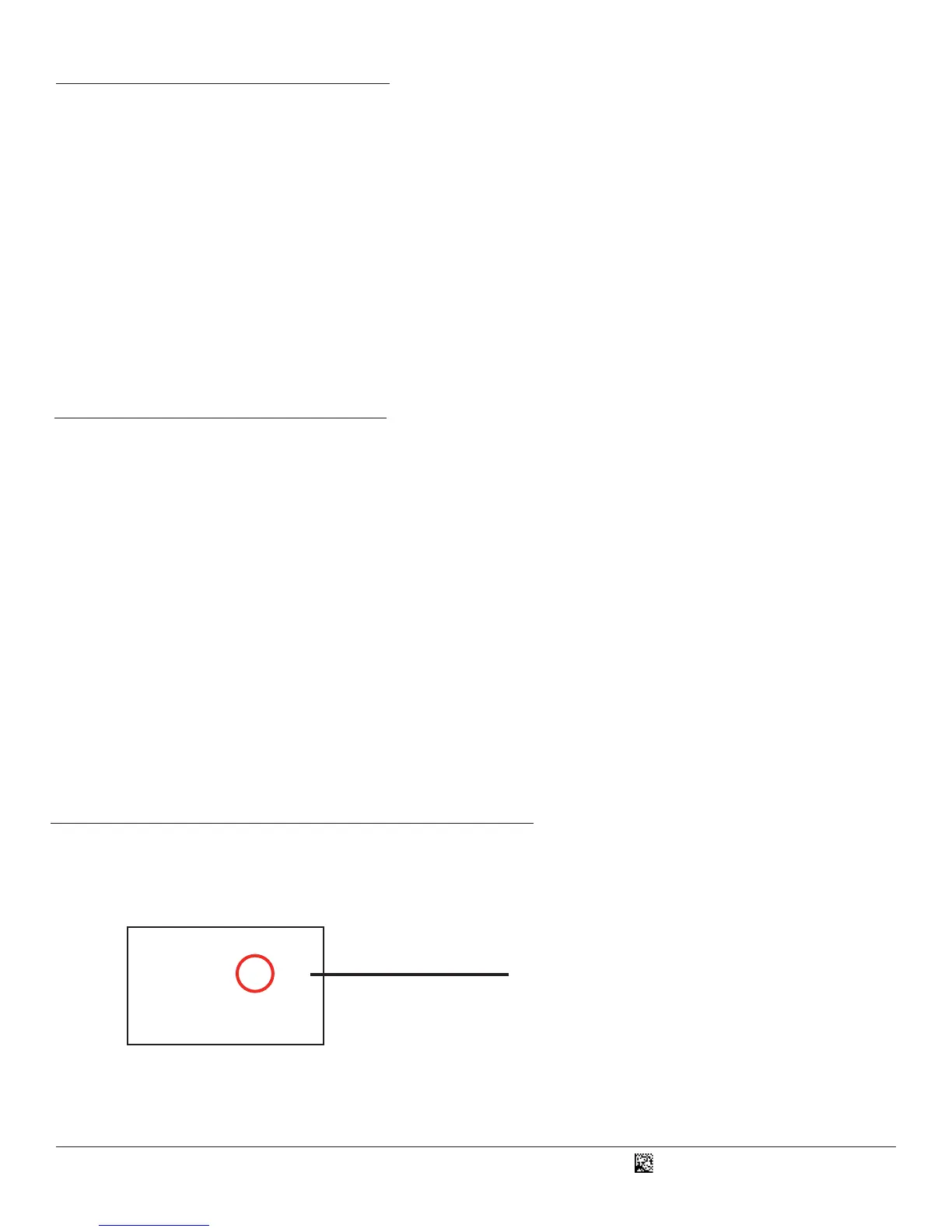C005905_04_CR1000_User_Manual
8.0 - Symbologies Defaulted On
Aztec
Codabar
Code 39
Code 93
Code 128
Data Matrix
Data Matrix Rectangle
9.0 - Symbologies Defaulted O
Aztec Inverse
Code 11
Code 32
Code 39 Extended Full ASCII
Code 39 Checksum
Composite
Data Matrix Inverse
Han Xin
The following are symbologies that have a default of ON. To turn symbologies on or o, scan the symbology bar codes located in
the CR1000 Conguraon Guide located at website at hp://www.codecorp.com.
The following are symbologies that have a default of OFF. To turn symbologies on or o, scan the symbology bar codes located in the
CR1000 Conguraon Guide located at website at hp://www.codecorp.com.
4
All GS1 DataBar
Interleaved 2 of 5
PDF417
QR Code
UPC/EAN/JAN
Matrix 2 of 5
Micro PDF417
Micro QR
MSI Plessey
Plessey
QR Code Inverse
Straight 2 of 5
Triopc
UPC-E Expansion
UPC Supplemental
10.0 - Locang the Hardware Revision Number
Locate the serial label on the boom of the reader to idenfy the hardware revision number of the CR1000.
Serial #: 20000XXXX
MFG #: CR1011_03
Designed in USA.
Made in Malaysia.
The number aer the underscore
( _ ) represents the hardware
revision number.
