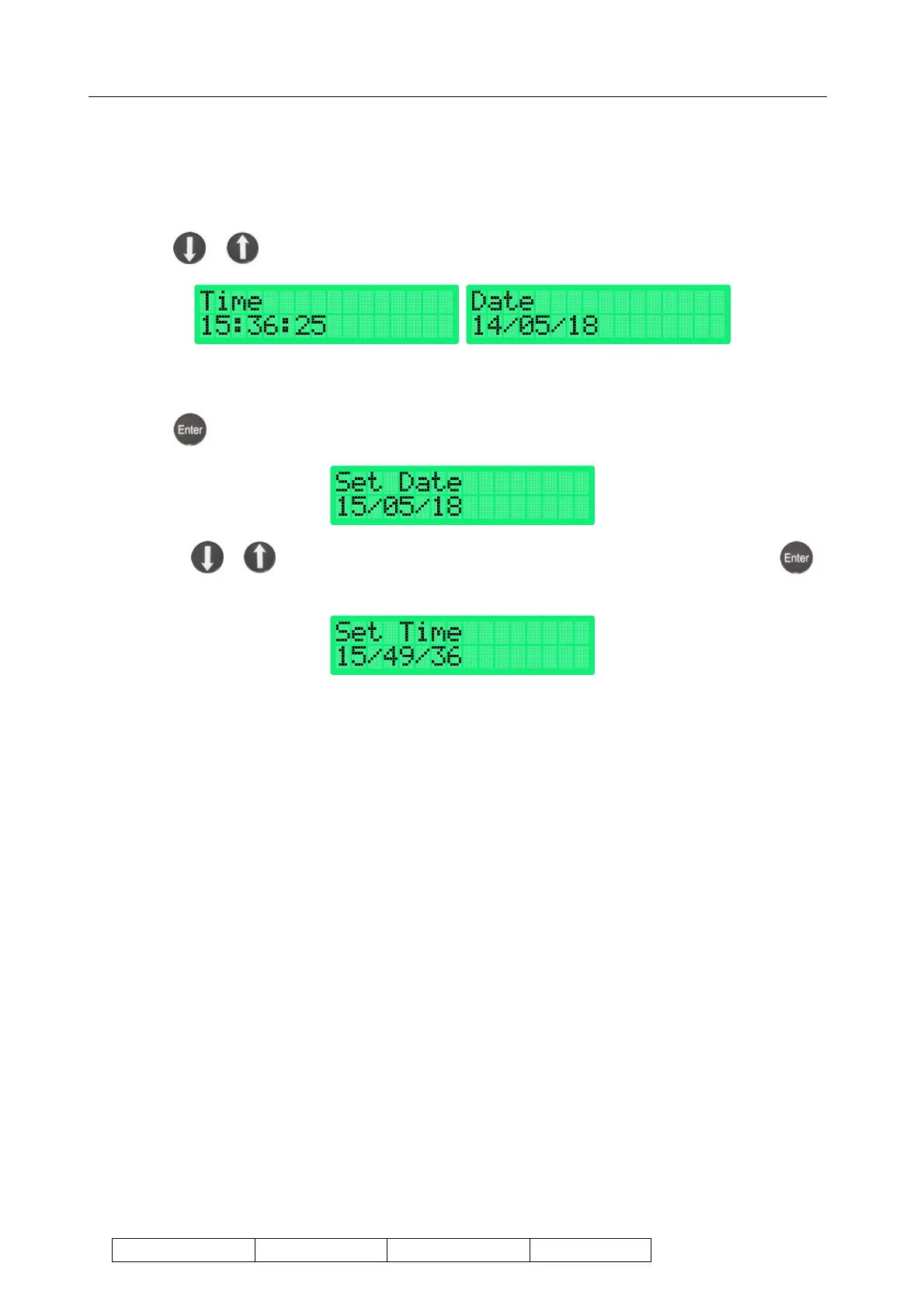CODEL Operation and Maintenance Manual
Issue : A Rev. : 3 Date : 13/11/2018 Ref. : 100351
P a g e | 22
5.6 Time and Date
The TunnelTech 500 contains a real-time clock and calendar. Allowing the system to keep up to date with
maintenance.
On entering the RTCC setup menu, the user is presented with the device’s current time and date
Press the or keys to cycle between the time and date.
When setting the time and date both fields need to be fully complete before the complete message is passed to
the RTCC.
Press the key on either time or date state.
Pressing the or keys, allows the user to adjust all fields within the set date / time menu with the
key, moving to the next digit, unless on the final digit, moving to the next field to set time.
Set the correct date. And time
Upon completion of the date/time setup, the time is set, and the user is moved back to the previous menu tier,
the RTCC setup menu.