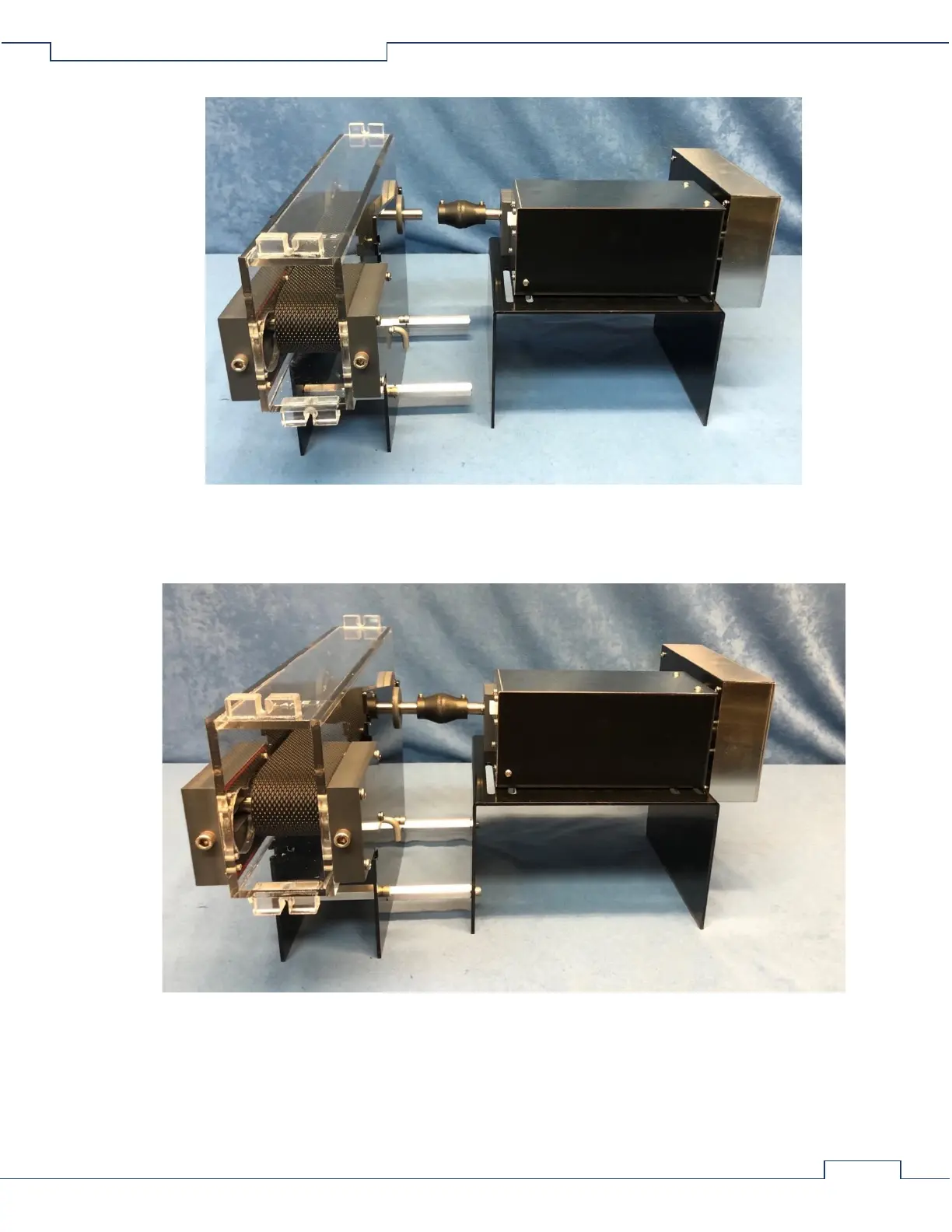• Attach the running lane assembly to the motor assembly by lining up the holes in the motor assembly
to the standoffs and the coupler between the running lane assembly and the motor assembly. Slide
the assemblies together with the coupler around both shafts. Tighten the coupler screws and the
socket nuts using the provided Allen wrenches.
• Place the guard cover on the coupler. Slide the bolt through the hole in the coupler guard and tighten.